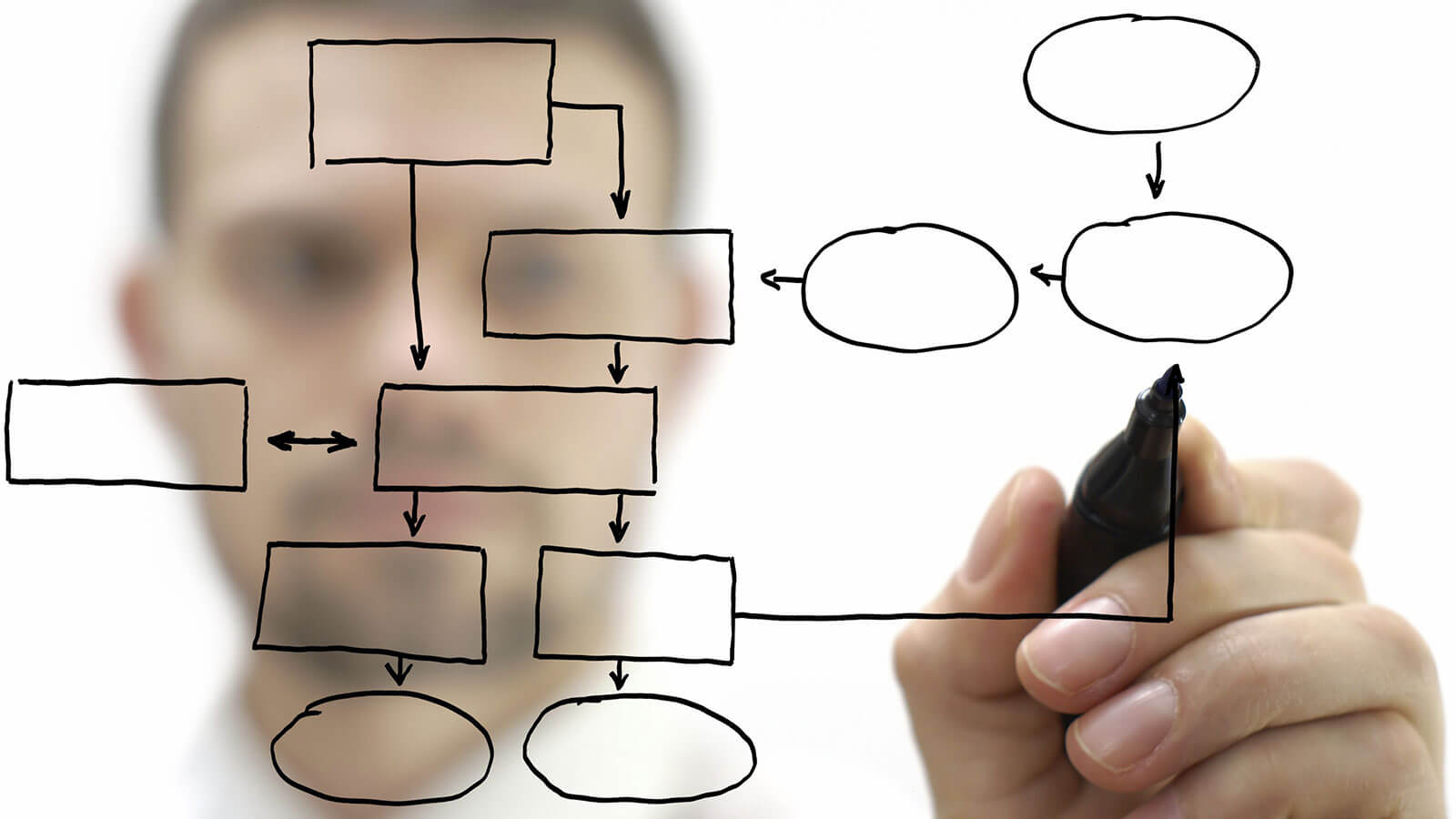UPDATE: This plugin has not been updated since 2009, we recommend Yoast SEO plugin, it has a build in sitemap plugin. We can set up the plugin for you with our service.
Creating a sitemap page for your WordPress blog or WordPress site is a good way to add navigation for your visitors. Supplying your visitors with an easy to navigate sitemap page can not only help your visitors find more information but also keep them on your WordPress site longer. This is not a WordPress guide to create a Google sitemap but a visible sitemap for human visitors. After looking into several options and plugins once again I choose the easy way and decided to use a plugin to make a sitemap page for WordPress.
I do think that using as few WordPress plugins as possible is the best way to keep your WordPress blog or WordPress site operating as smooth as possible and to keep future upgrades hassle-free. Building a WordPress site heavily dependent on plugins can lead to future problems with newer versions of WordPress that may not function well with outdated plugins. In this case, if the plugin is no longer supported and stops working, you would just deactivate the plugin and delete the sitemap page.
There is a manual method to make a sitemap page for WordPress that would take some time to research and create. While this would be the preferred method to reduce plugin dependency, (plugin dependency… did I just coin a new WordPress term?) it would also be theme specific and need to be duplicated if you switch themes. Please note that some WordPress themes come with a sitemap template file.
Sitemap Generator Plugin for WordPress is the plugin in this case that seems to be the best solution I can find. This plugin uses a page generated in the WordPress dashboard. The good thing about using a plugin, in this case, is that it will still work if you switch themes and display the sitemap on the current themes page template. Installing the plugin is the typical method and the above link to the plugins page have very easy to follow instructions for its use and configuration.
Remember this sitemap page option will use the currents themes page template so switching themes requires no additional steps and your sitemap will look just like the current theme in use. See an example of mine here: Sitemap