Sometime it happened, when you get login to WordPress admin, there is some error showing, For example:
The component "Zend Optimizer" is not installed on the Web Server and therefore cannot service encoded files. Please download and install the Zend Optimizer (available without charge) on the Web Server.
You can get error message in your email, find detail on ” WordPress Error Notification in your E-mail Box“.
Most of the time these famous plugin create problem, TinyMCE Advanced, Socialite, Store Locater LE, wpSearchMu, WP Super Cache, Skimlinks Affiliate Marketing Tool, GTranslate and some others. This does not mean that they can create problem for you. So test them yourself on your blog.
Although its look like funny to install WordPress plugins without verifying its compatibility with current installation of WordPress. Mostly bloggers install them without testing and knowing its drawbacks. They encounters a severe error in WordPress saying fatal error, and the worst scenario they could not even go back to the admin panel, and they definitely got panic and asked for help, if they are unable to solve this problem, they might even hire a PAID specialist to fix this.
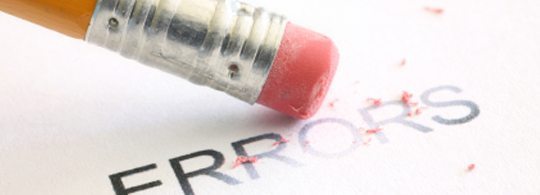
There is very easy and simple solution for that, although its time taking but still any blogger can do that. Just log in to WordPress FTP folder, /public_html/wp-content/plugins and make a plugins backup on hard disk and then finally delete all plugins in that plugins folder.
After clearing your browser cache, log in again to your WordPress admin, and you will see there will not any error, start uploading your plugins again and reactivate them one by one to see which plugins cause the error.
This will solve problem regarding Plugin and you will come to know which plugin was creating an error, so avoid to use that plugin on your blog.





