Probably not a day goes by on a blogging forum somewhere that the question is asked. While you may have figured out where my preference lies. The question of which blogging platform is better maybe a bit of a partisan issue. Loyalists on both sides will defend their chosen platform like people defend their political ideology. In my humble opinion, a self-hosted WordPress blog is the best option for both beginners and advanced bloggers alike.
Free Blogging Platforms
Both Blogger and WordPress offer free hosting on either blogspot.com for Blogger and WordPress.com for WordPress. Both of these have somewhat limited options as far as additional features and commercialization for making money with the free blog hosted on their servers. Your blog can be shut down if they don’t like your content. So you don’t really have full control of your own intellectual property.
Commercialization:
If you are going to get serious about blogging then hosting your blog on your own domain is the best choice. If you started on a free service and want to move to your own domain the web is full of guides about moving a blog to your own domain and hosting. There are countless guides online about moving a free blog to a self-hosted WordPress on a domain for a reason. Many people who started on the free hosted sites that got serious about blogging end up either moving their blog or regretting they used a blog hosted anywhere else but a site they have full control over.
Self-Hosted Blog
For self-hosted blogs on your own domain, the options offered by WordPress and the lack of them in Blogger are the big differences. Both can be very easy for a beginner to use for making an occasional post and if that is all you will be doing then it may not matter. However, the scalability of WordPress and the features that can be added as the blog site evolves and the blogger gets more serious about blogging is where WordPress really stands apart.
Open Source Code:
WordPress is an open-source code content management system that anyone can use and edit for free. WordPress is self-contained when installing on your site and is not dependent on any other outside source to maintain and run. Blogger blogs on your own website are still accessed on and the script is controlled by the blogger site. In very basic terms, you create a post on Blogger and it is allowed access to your hosting account to create the post. The Blogger blog may be shown on your domain but it is really just sending the content to your hosting account from the Blogger site.
Appearance of Blog
The look of a blog is very important to most people as well and there are thousands and thousands of free WordPress themes available. And to look at some of them you couldn’t tell they were a blog. Changing a WordPress theme is as simple as uploading it to your server and clicking on the theme from the dashboard. Items on the WordPress sidebar can be added, moved and changed very easily within the WordPress dashboard using sidebar widgets. There is no need to edit the theme’s code to change or reorder the sidebar items. Changing your WordPress theme will maintain all the content, links and sidebar items. I don’t know how many themes are available for Blogger but if you edited your theme’s HTML or CSS, changing the theme, or template as Blogger calls them, it will lose any customization. Oh and I can usually spot a Blogger blog a mile away.
Other options available in WordPress:
-
Custom Permalinks
– using only the category and the post title in the posts URL looks better and helps with SEO.
-
Plugins
– Plugins add new features and functionality to the blog. These can be added as the blog evolves.
-
Static Pages
– The option to create a page that will not go into the blog loop like a post. Using a static page for the main blog page, a WordPress blog can be used for a regular website, in fact, I have recently converted a PIPS site to WordPress using this option.
-
Self Pinging
– WordPress has a built-in pinging option with plugins available to enhance it. You can also add and remove the individual sites that you want to be pinged. Blogger blogs need pinged manually and using different services to ping may send duplicate pings to some sites.
SEO and Blogging
I have seen arguments that Blogger blogs get indexed faster by Google than WordPress blogs but I have seen no true evidence of that. A self-hosted WordPress blog will also get indexed fairly quickly if set up correctly. One thing I have experienced with all my WordPress blogs and even while researching blogging on Google: I have yet to see very many free Blogger blogs show up at the top of a Google search. Have you?
Here is a great in-depth blogging comparison chart from MakeAWebsiteHub.com. Check the detailed infographic for a better understanding of different Blogging Platforms.
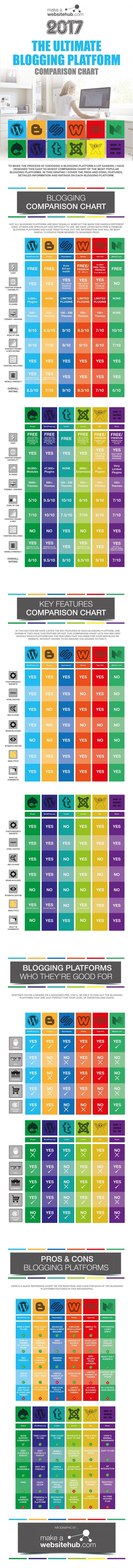
Infographic By: MakeAWebsiteHub.com






