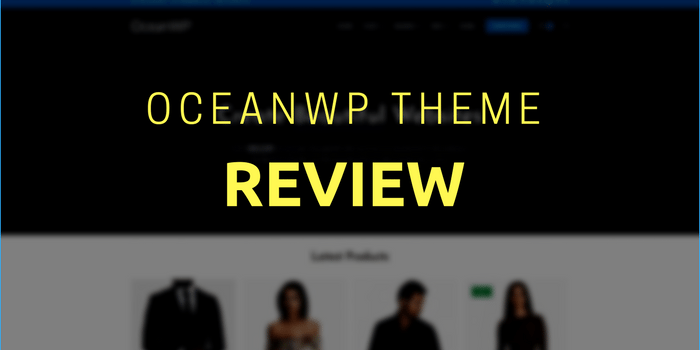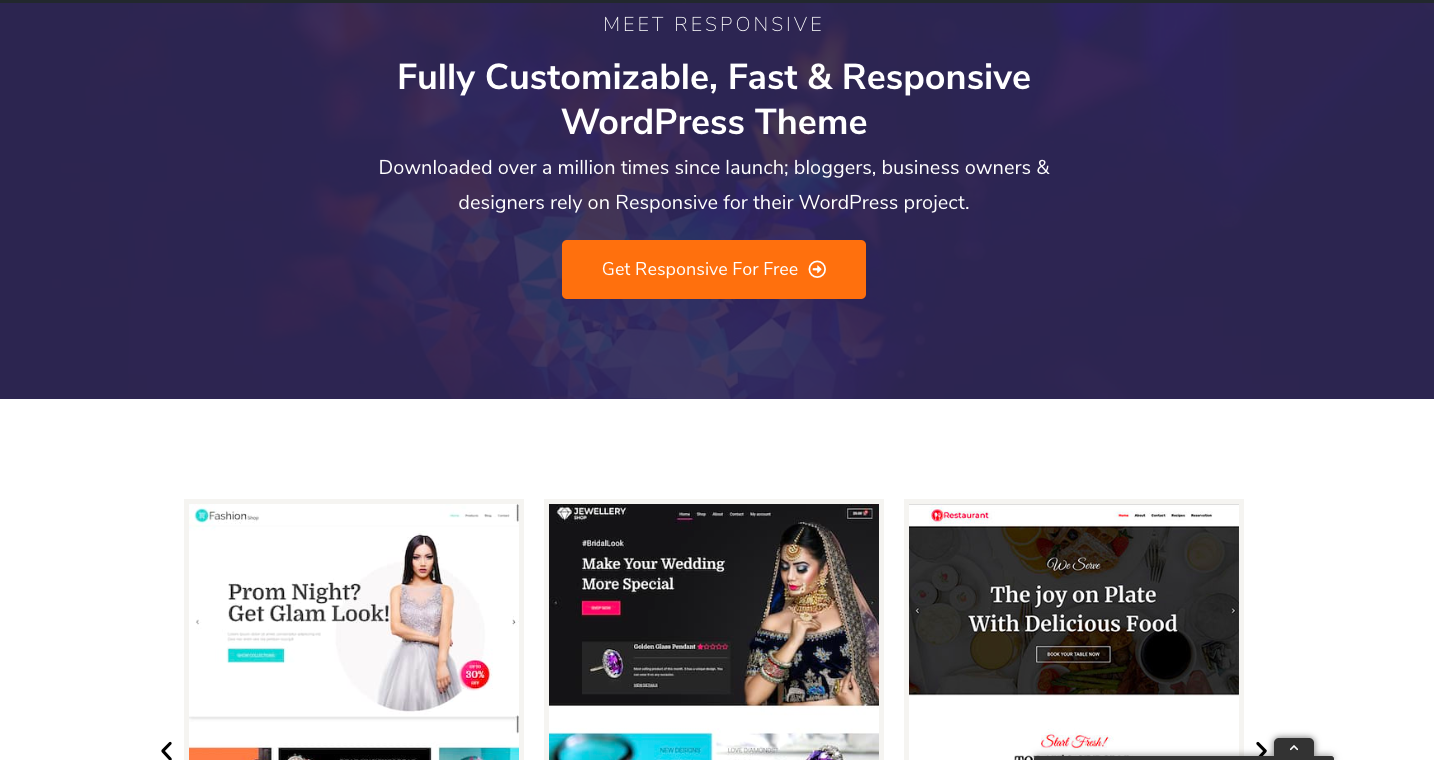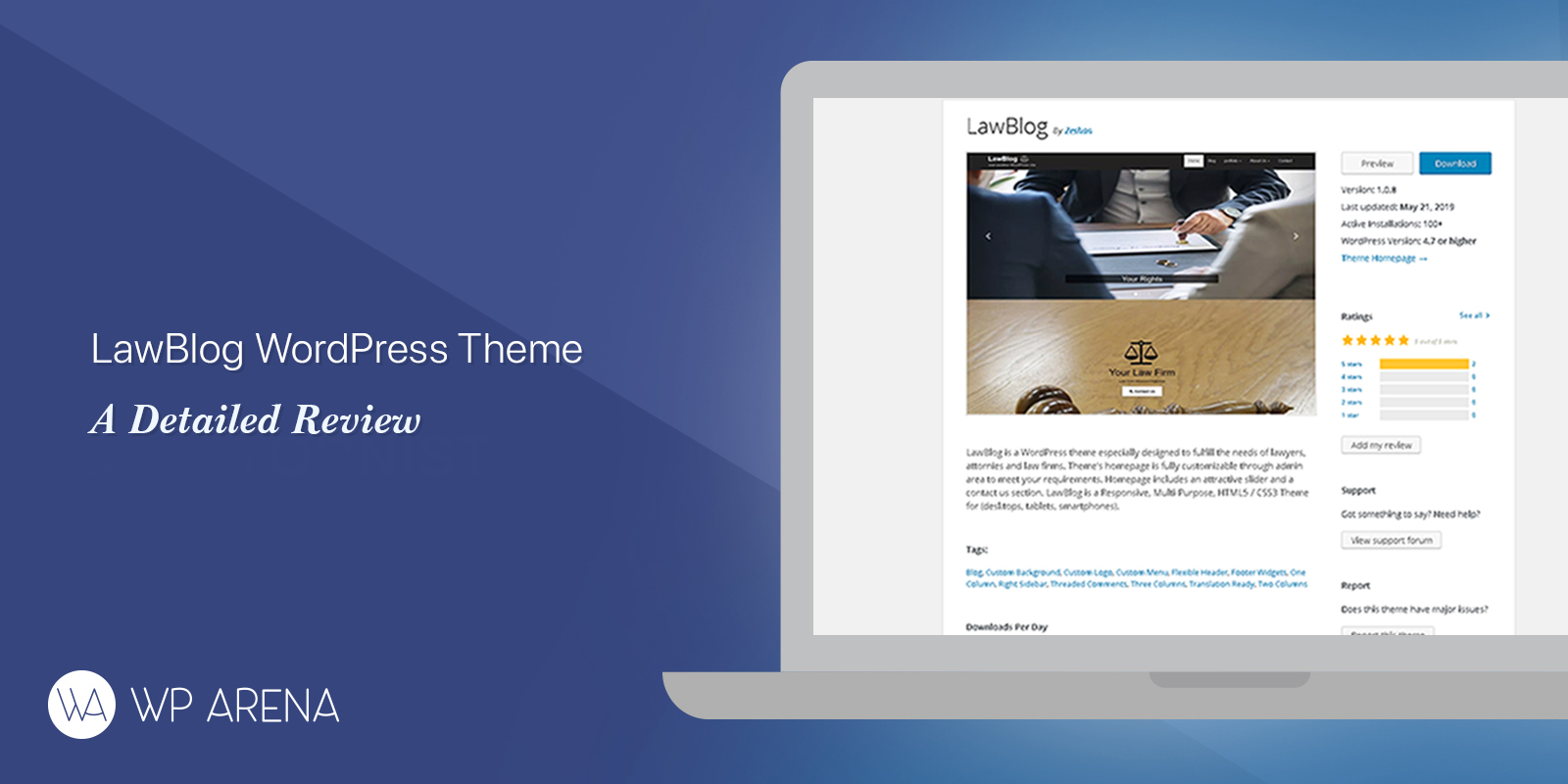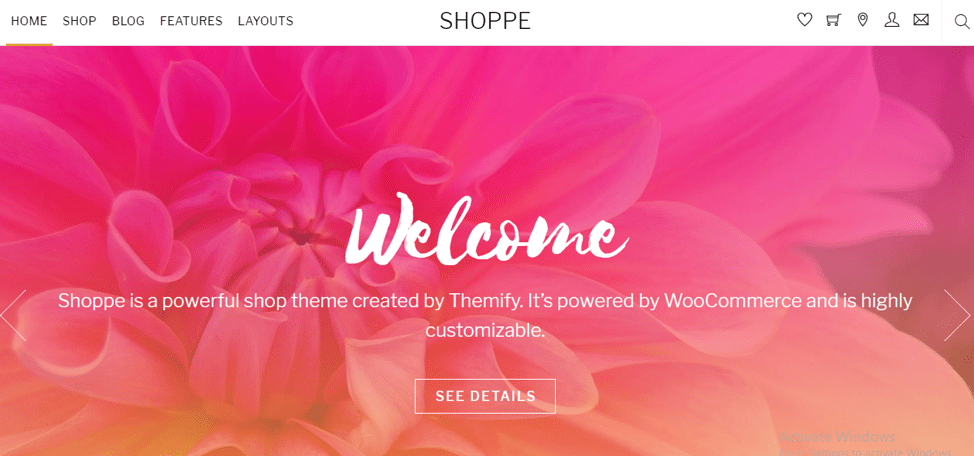Have you ever ran an online business that caters to clients worldwide? One of the keys to running a successful online business through WordPress is the look and the features of a theme. The Consulting Theme has all of this plus much more. The alternative to having a theme built for your line of work is a custom theme, and that can cost way to much money.
Consulting Theme Review
Let’s get started taking a look at this theme.

Consulting Theme Features
With any theme, one of the first things people consider is what features am I getting.
- 19 Custom Layouts
- 8 Language files included: English, German, French, Italian, Portuguese, Spanish, Russian, Persian/Arabic
- 3 Service Page templates
- Two different Case Study templates
- Multiple Blog & News layout templates
- 2 Team Page templates
- Built with SASS
- Cross-Browser Compatibility: Firefox, Safari, Chrome, IE10+
- Theme Options with Real-time WP Customizer
- Multilocation on Google Maps
- Revolution Slider included
- Responsive Layout on Bootstrap
- Parallax and Video Background
- 700+ Google Fonts
- Visual Composer Pagebuilder
- Regular Updates
- WooCommerce Shop
- Custom SVG icons
- FontAwesome icons
- WPML localization support
- One-click demo content import
- Audio & Video embed
- 24/5 Professional Support
- Documentation included
Did you notice 19 layouts? The image preview I uploaded above is just 1 of them. It’s the “New York” layout. Each layout is unique in its way, and I do not have enough time to go into each one, but you can view all of them in the demo version.
Here is a sneak peek of a few:
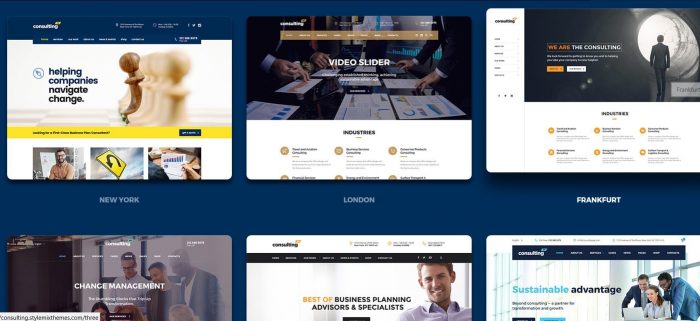
My favorite layout is the New York one. In fact, I live close to New York, so it only fits for me to choose this one. The demo version I will be showing you below is from this very same layout. Check out the demo version because there is a lot that this theme can do for your business needs.
….How much does this cost?
A one-time payment of $59 which includes six months of support for free and all updates for free. It costs just $17.63 to extend all of this for 12 months.
The New York Layout
The default look of this layout without even customizing it sounds like this. Looks great out of the box!
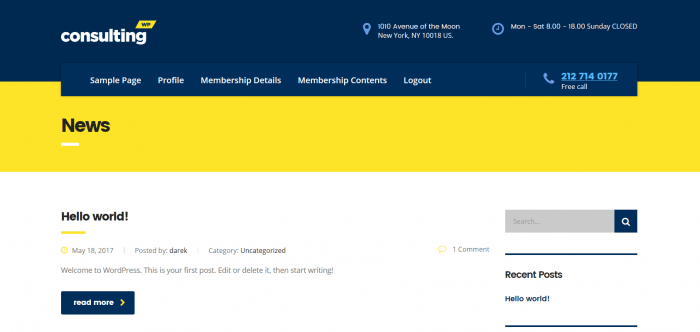
Let’s get started with a little customization of this theme to bring it to life.
Navigate in your blog admin dashboard to the newly installed Consulting menu tab and click on it.
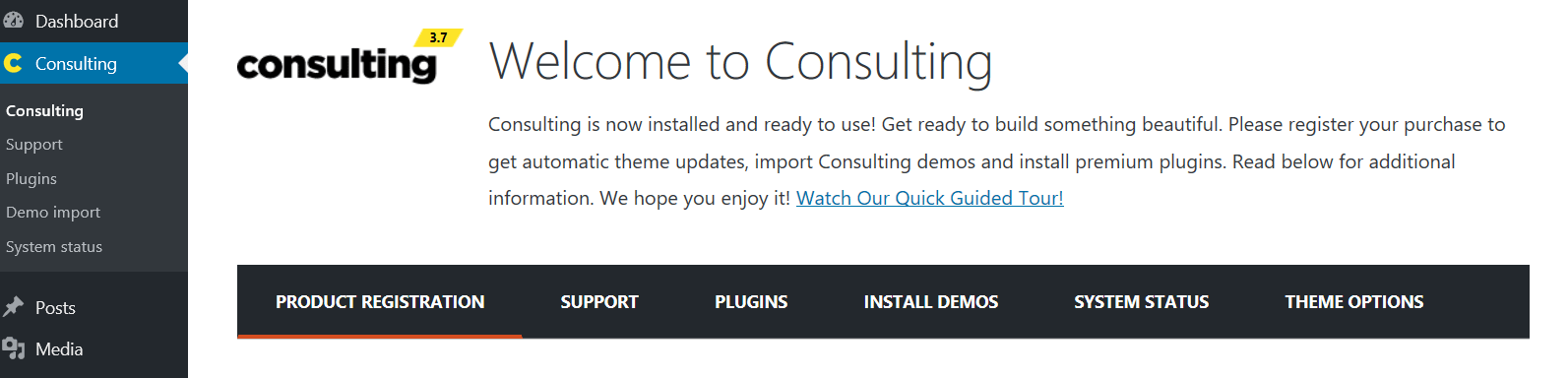
First things first, you must register to get the free updates and free support for the next six months. Not doing this will make getting fast support a little longer. Just enter the purchase email address used.
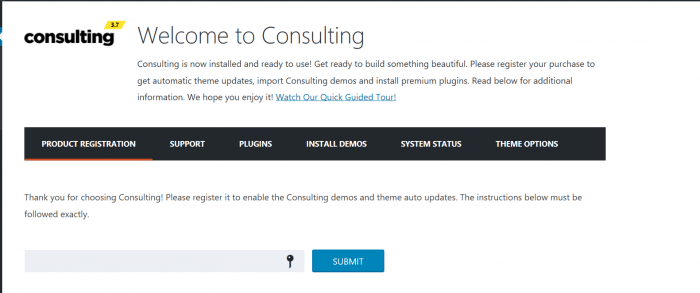
Click on the Plugins tab, and you will notice a bunch of required or recommended plugins to install. At first, install the necessary ones as that will help you get the look of the demo version. Visual Composer is a paid plugin, it comes pre-packaged, but if you want the most updated version, you’ll have to purchase a license. (I’ve done this and had lifetime updates)
- Check out our guide on page builders plugins for WordPress.

My personal advice is to install all of them to leave no restrictions and use this Consulting Theme as it’s intended. An important feature you need to be aware of is the server requirements for operating this theme. Click on the “system status” tab then scroll down to the following section.
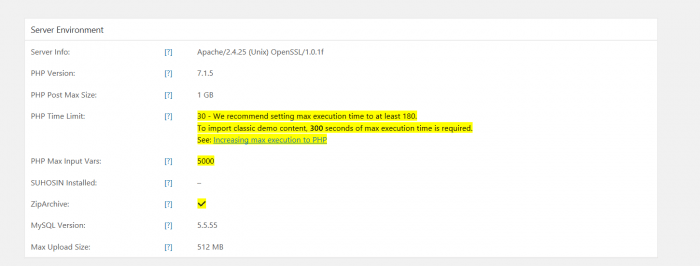
Anything on this page that is highlighted in yellow will need to be addressed eventually. Your current web host can do this. Shoot them an email and explain the situation that you are in.
- Also Read: Finding the best WordPress hosting provider
The next tab is the theme customizer section you will end up at. This is the longest part of customizing the theme. Remember you can go back at any time to change this around.
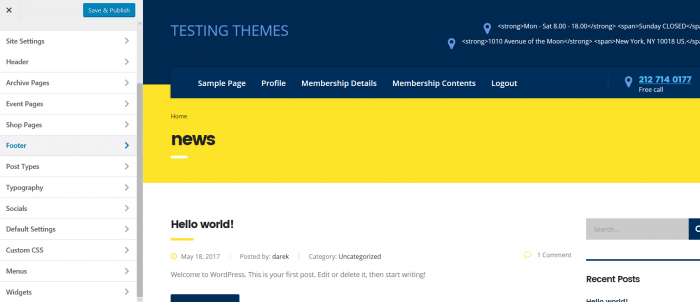
It may take lot’s of editing in Customizer and create custom menu’s to get this theme just right.
Create a staff page to let everyone know who works for the company and their roles.
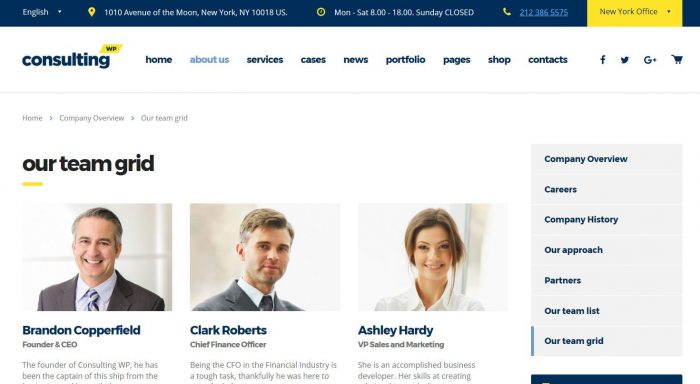
A detailed look at each staff member.

In the menu bar, you can create unlimited sub-pages. An example is listed below.
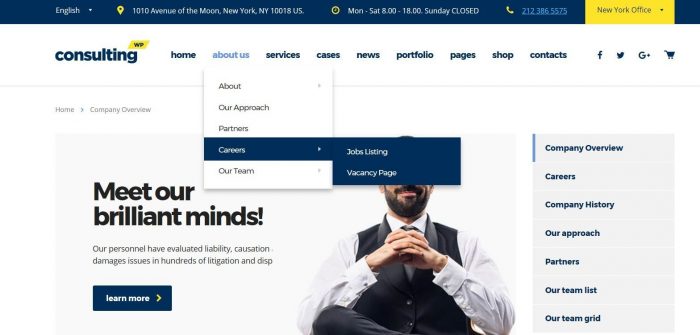
The Consulting Theme overall is a great business theme with loads of ways to put your online business on the map. Have a look at the theme documentation which helps you understand more about this theme.
Don’t forget to watch this video to see it all in a live environment.
Let me know your feedback of Consulting and Business Finance WordPress theme in the comments section below.