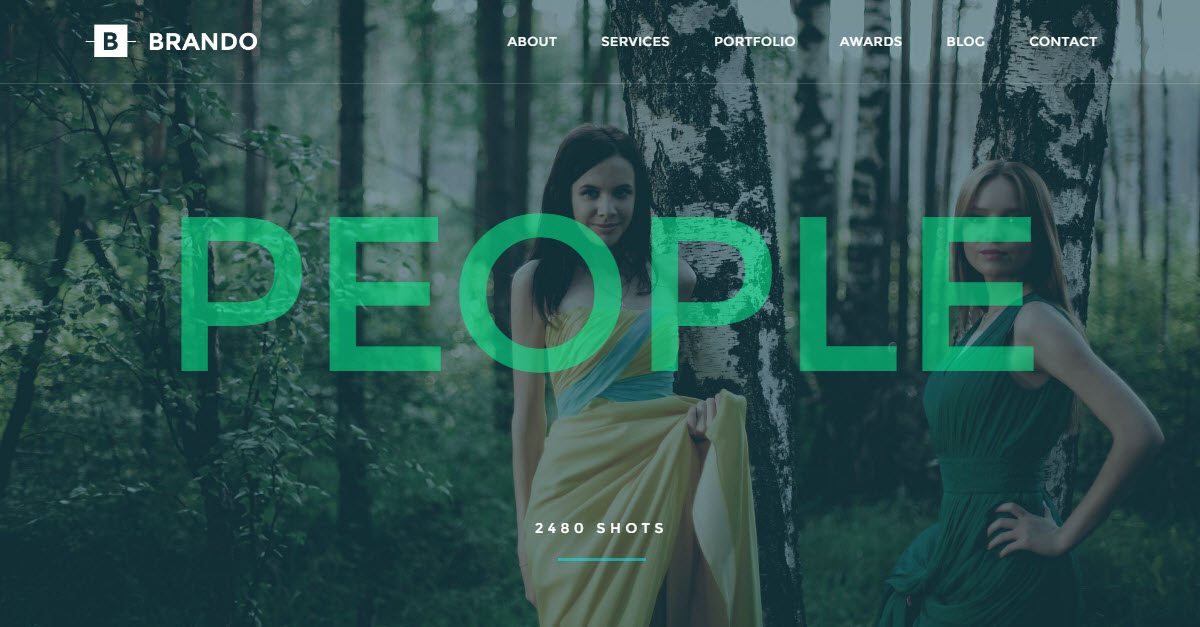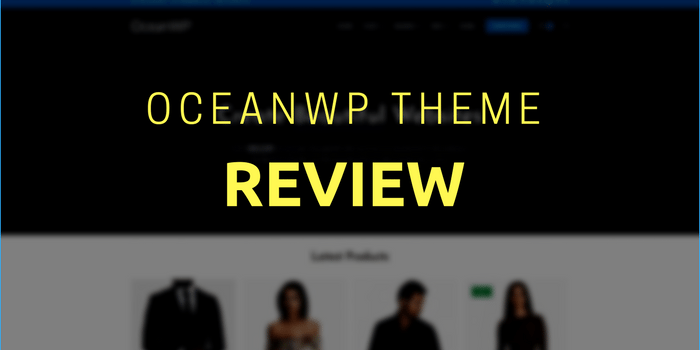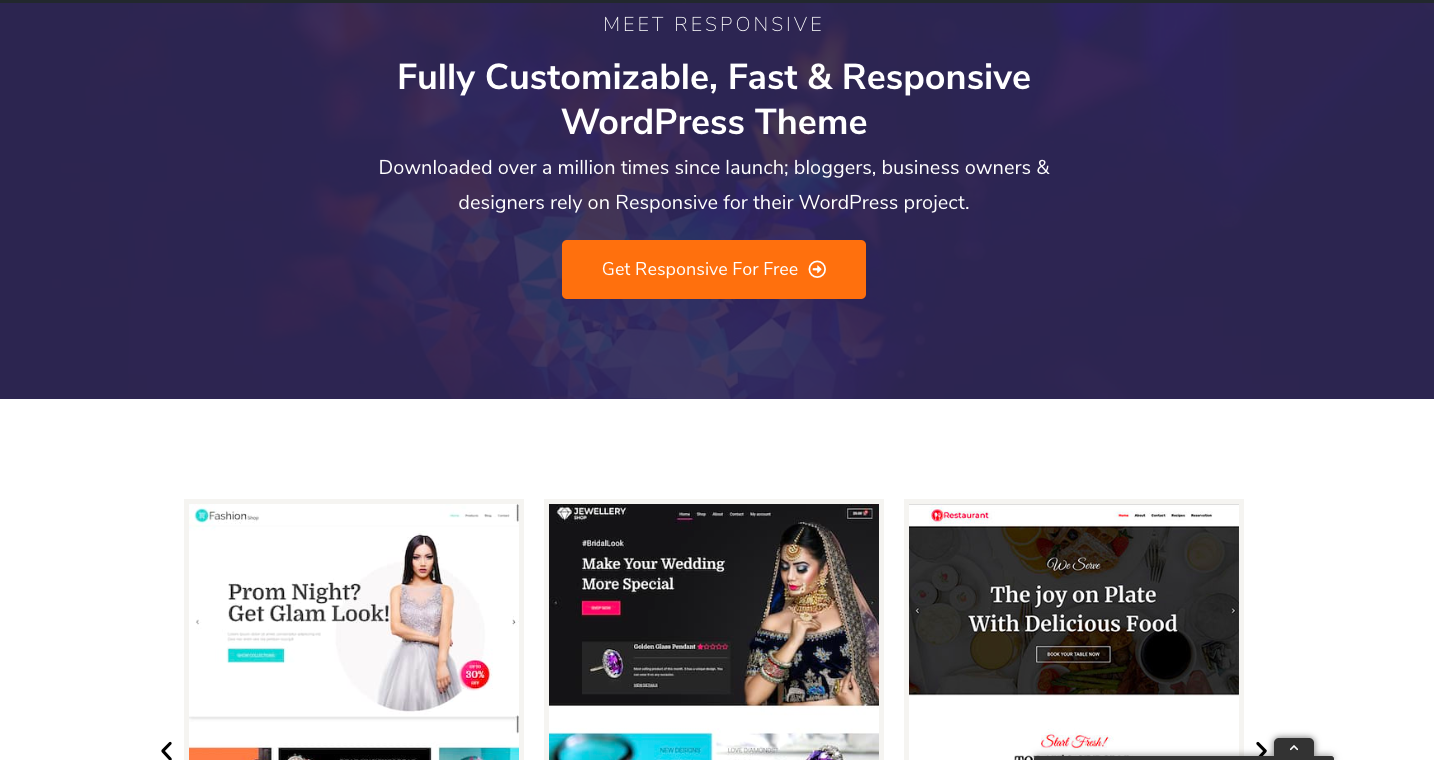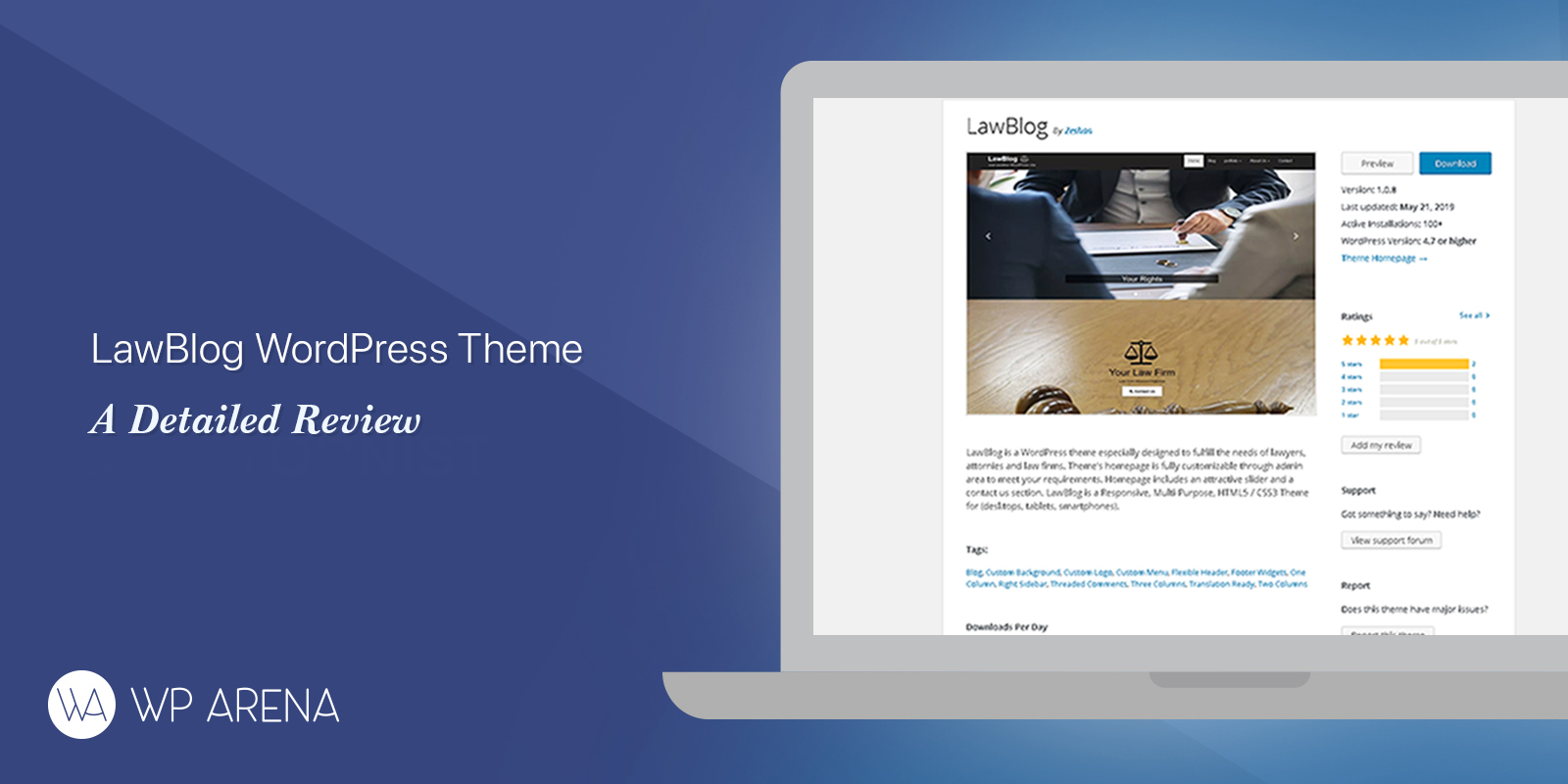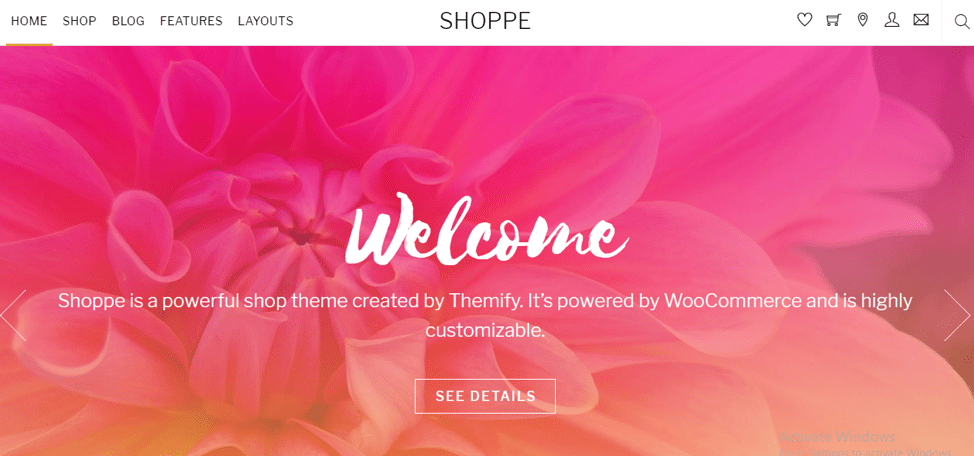One-Pager websites are one of the modern ways to attract user’s attraction and increase conversion rates. Creative WordPress designers are inspired to develop one-page sites that will have anchor links to move around the page. It’s acknowledged as one of the most user-friendly methods for websites, that are focused on a specific products or services. Therefore, WordPress developers are nowadays creating a lot of one-page themes for selling around. Due to the tremendous market of one-pager sites, we are motivated to select one of the best WordPress one pager themes and review it thoroughly.
Hence, we researched and found one of the most awesome one-pager WordPress theme “Brando” by ThemeZaa. It’s not only considered as one of the best themes but also allows you to create unique layouts of your choice. Equipped with all sort of necessary features, Brando makes a top place in our reviews list.
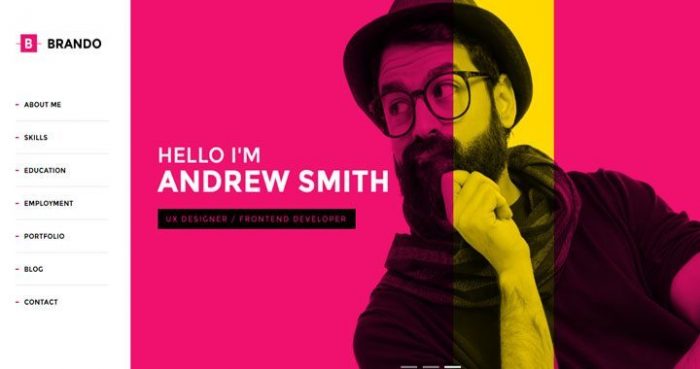
The theme is intended for one-pager websites and can be used on almost all kinds of businesses specific to their requirements. Let’s take a deeper look of this beautiful theme and explore its features one by one from installation to setup.
Installing Brando Theme
After purchasing the theme from ThemeForest, you can download the zip files on your computer. Then, you have to upload the zip file of the theme to your WordPress installation. The theme installation of any WordPress theme is almost similar. Once you installed and activated the Brando theme, you will be prompted to install the required plugins. These are required WordPress plugins to run the theme smoothly and to use all of its functionalities.
Now, let’s move to the setup. After installing all the required plugins, you will have to configure your new activated theme.
Configuring Brando Theme Settings
Brando theme settings options are located at the Appearance -> Theme Settings page. There are several options available. Let’s take a deeper look in the settings section below.
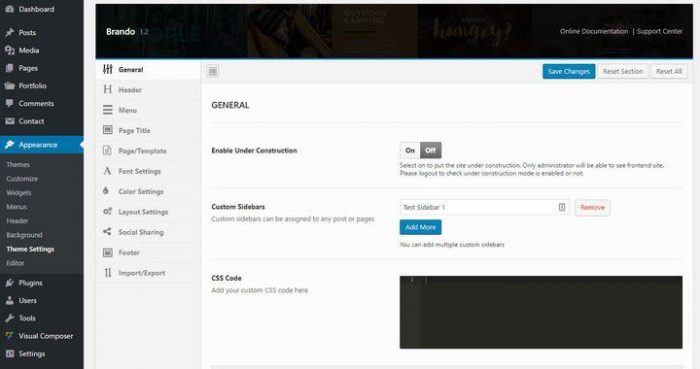
– General
“General” as the term is, includes the basic settings of your theme. You can set up a temporary “Under Construction” mode while configuring the settings of your theme. This will help you to keep the public viewer away from the changes you are making to your site. Secondly, you can setup custom sidebars via this settings panel. Custom sidebars help you to display specific content on specific pages of your site. You can also provide custom CSS to help you stay clean without modifying the Theme CSS files.
It will also contain a special Favicon area, where you can set up your site’s favicon for both regular and retina screens. The post-default image as specified above in the image, helps you to choose a default image for your posts where you don’t have a featured image.
– Header
Header is the second optional panel in the Theme Settings Menu. Header is considered as the most important part of your website. The header settings allow you to customize Theme header and to enable or disable the header section completely. If you enable the Header option, there will be a whole lot of new options available beneath it. You can choose your favorite pre-built header styles from the seven header styles along with custom colors. Uploading a logo for both retina and regular screens is a breeze here too. You can enable or choose a specific header sidebar as well as define a custom URL of your logo.
– Page Title
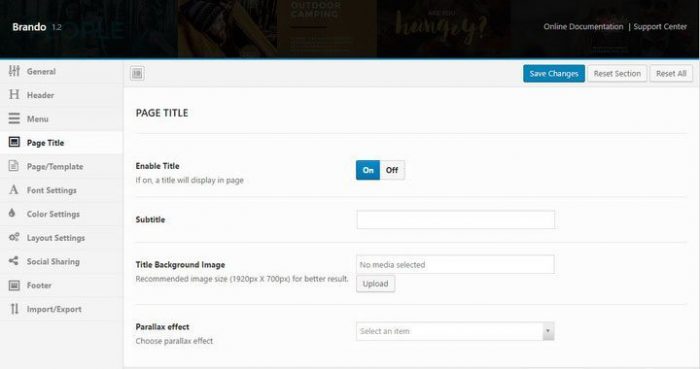
Here, you can disable the page title of your pages easily or you can simply make it pretty by adding a background image or parallax effect alongside setting up a subtitle for your page title.
– Page/Template
Page Templates is one of the core functionality of WordPress themes. You will have numerous options under this section. For example, you are free to choose the construction page, if enabled from the General options. Afterward, there are options for enabling comments for pages, posts and portfolio items.
The last option is related to 404 pages. It lets the users customize 404 pages.
– Font Settings
Typography is considered as the most important section of themes. Under font settings menu, you can have all the options to set main and alternative fonts for your site. Further, you can select font size, line height, body fonts, Heading tags (H1-H6), title fonts, small, medium, large, extra-large text font sizes.
– Color Settings
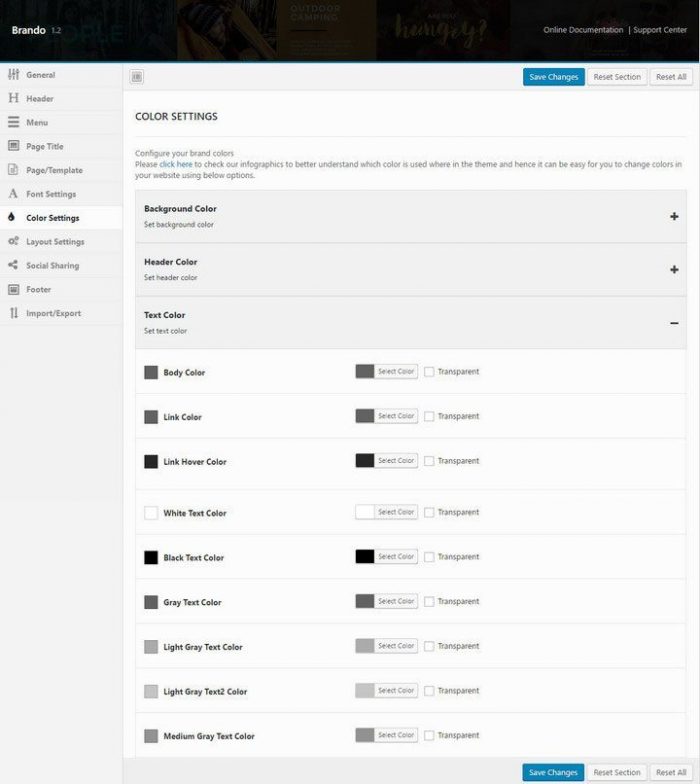
Choosing the right color scheme is as important as the typography. Brando theme comes with three main color options, i.e Background Color, Header Color and Text color. You can customize the site colors as per your choice.
– Layout Settings
Layout settings involve the basic layout structure of your site. You can enable fluid container and breadcrumbs in this section. You can also setup a background image for your site. Further, there are tons of options from customizing posts, pages, portfolio items, header, category etc. layouts.
– Social Sharing
Brando themes is optimized for social sharing. Social sharing options include the setup of all the major social networks on your site.
– Footer
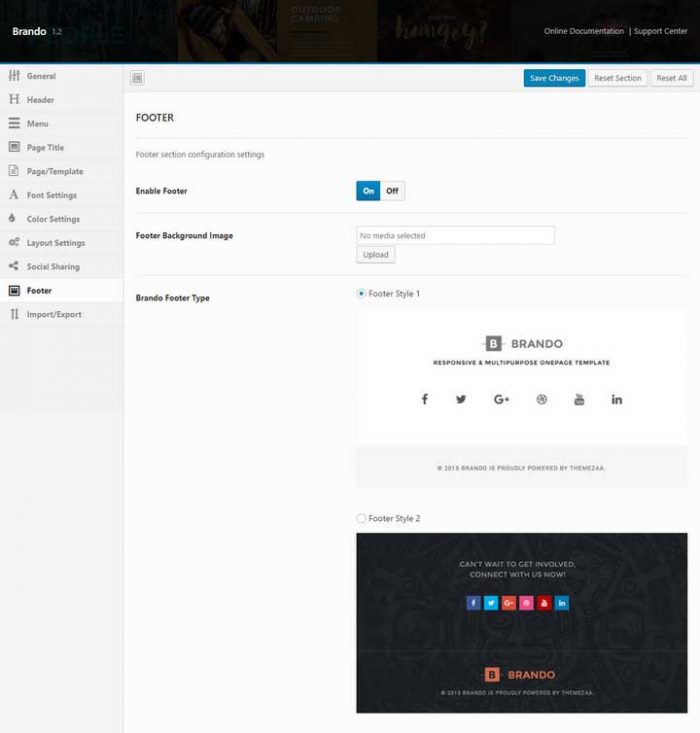
Header and Footer are the most important sections of a site. Same like the header section, here you can customize your footer. You can choose footer style from five available different styles. Further, you can choose a background image, upload footer logo, enable footer copyrights section, back to top button and choose a footer sidebar.
– Import/Export
This is the best part of any professional theme. Here, you can import or export your current theme settings. This is vital to play around different settings with a backup. You can also import/export settings of one site to another.
Pre-Build Templates
Brando theme comes with 15+ pre-build templates. You can quickly install the demos on your new WordPress installation of any template with just a single click. This includes demos for:
- Agency
- Architecture
- Personal site
- Restaurant
- Travel
- Photography
- Blog
- Event and more
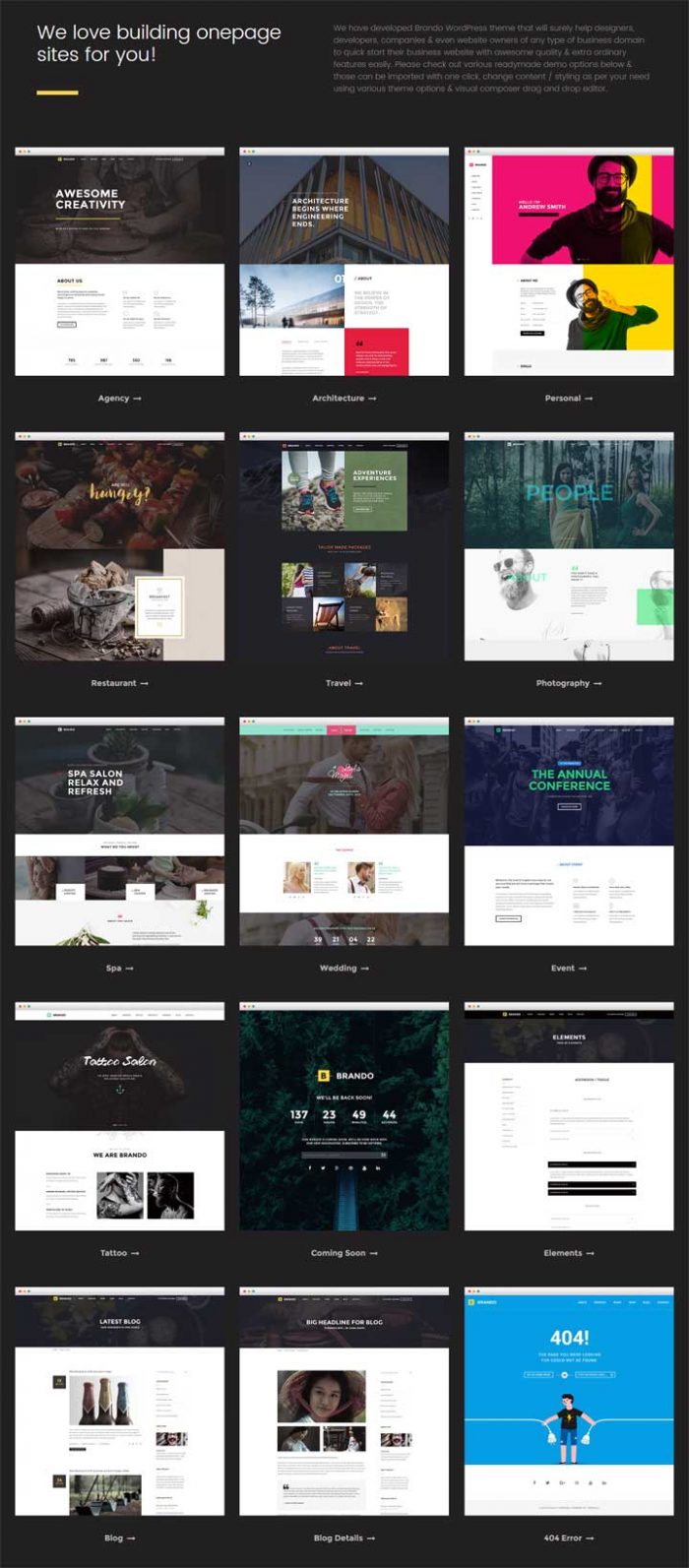
For each demo, there are two designs to install and preview. Once you have checked out the preview, click the ‘Install‘ button, and the demo will be automatically imported into your website.
Striking Blog Layouts
Brando theme also comes with beautiful blog template along with several striking blog layouts. Usually, on-pager themes don’t have blog templates but Brando theme understands the requirements of a wider audience and provides stunning blog layouts. Let’s have a look at some of the beautiful blog layouts below.
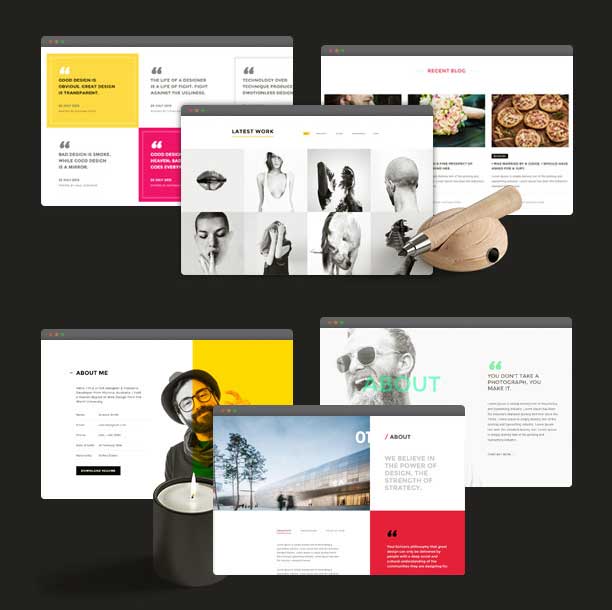
Theme Pricing
Brando theme is priced at $59. This includes the lifetime theme updates and six months of support from theme developers.
Support
The theme is supported by one of the Industry’s best WordPress team “ThemeZaa”. ThemeZaa also developed the award-winning WordPress themes H-Code and Paperio Theme. You can enjoy six months of free support after purchasing Brando Theme. One can extend the support to 12 months by paying $17.63 extra. ThemeZaa team has a very good rating on ThemeForest with 5-star rankings. You can expect best support and documentation for the theme.
Wrap Up
After a detailed Brando Theme Review, we can conclude it as one of the most inspiring one-page WordPress theme available in the market. The theme comes with tons of features and one can design anything imaginable using Brando theme.
As per our Review, we give a 5-star rating to this inspirational WordPress theme. Now, it’s your turn to purchase and test this theme on your websites. If you have any questions or want to tell the world about your Brando theme experience, please let us know in the comments section below.