Before we dive into the tutorial, it is essential to understand the importance of respecting font designers’ hard work, copyrighted and licensed fonts. When embedding fonts into your website, make sure to use truly “open-source” and free fonts or have the proper licensing rights.
Table of Contents
Choosing Compatible Font Types
To ensure compatibility across popular browsers such as Safari, Chrome, Firefox, and Internet Explorer (IE), you should use True Type Font (.ttf) and Open Type Font (.otf) formats. Both fonts support the @font-face rule, allowing you to reference the font file in your stylesheet.
- Download the font file in either .ttf or .otf format.
- Declare the
@font-facerule in your stylesheet, specifying thefont-familyandsrcproperties. For example:
@font-face {
font-family: "MEgalopolis Extra";
src: url('path-to-font/MEgalopolis-Extra.ttf');
}
- Apply the custom font to specific elements in your stylesheet, using the declared
font-familyname. For instance:
h3 {
font-family: "MEgalopolis Extra", sans-serif;
}
Alternative Method: sIFR
If you are concerned about licensing and infringement issues related to font embedding, an alternative method is to use sIFR (Scalable Inman Flash Replacement). This method replaces HTML text with Flash equivalents, allowing you to use any font in your designs.
For a detailed guide on implementing sIFR, you can refer to Mike Industries’s Blog post titled “sIFR 2.0: Rich Accessible Typography for the Masses“.
Customize Fonts with WordPress Plugins
WordPress offers various plugins that simplify font customization. Here are some highly recommended options:
- Custom Fonts by Brainstorm Force
- Fonts by Brad Dalton – WP Sites
- Use Any Font (Freemium)
- Easy Google Fonts by Titanium Themes
- Better Font Awesome by Mickey Kay
These plugins provide user-friendly interfaces to customize your fonts without the need for manual coding.
Additional Font Resources
To further enhance your font selection, here are some websites that offer high-quality free fonts:
- 20 High-Quality Free Fonts for Designers
- 40+ Excellent Freefonts For Professional Design
- 104 Free Fonts for Web Designers and Logo Artists
These resources offer a wide range of fonts suitable for various design styles and applications.
Conclusion
Customizing fonts in WordPress allows you to give your website a unique and personalized look. By following the appropriate font formats, leveraging WordPress plugins, and exploring free font resources, you can create visually appealing typography that aligns with your branding and design vision. Remember to always respect font licensing and copyright restrictions to ensure ethical usage.

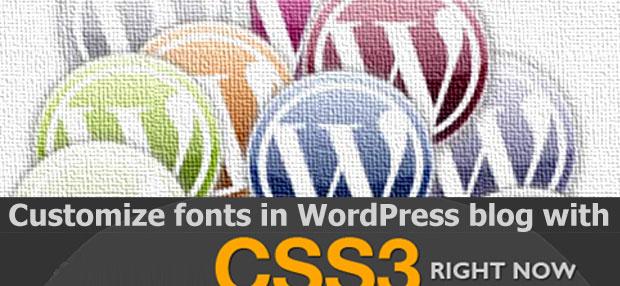





Customizing fonts in WordPress allows you to give your website a unique and personalized look. Useful article, and I will share with my friends.