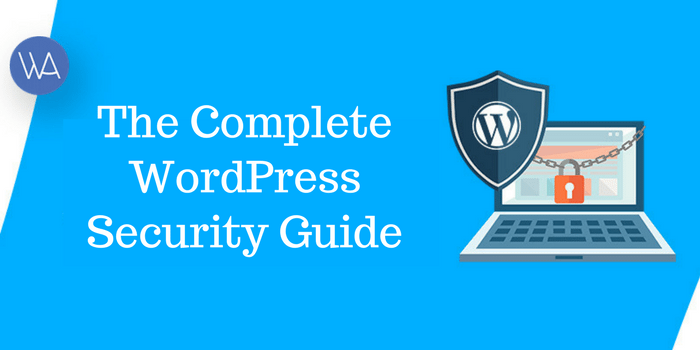Small business owners think that cybercriminal attacks are only a thing for the multi-billion dollar companies to worry about. However, criminals also love to prey on small and medium-sized businesses. Implementing a robust cybersecurity plan to help in reducing the levels of criminality is a need that small business owners must also meet.
There are a number of measures that you can take up to help protect your business from online security threats. Find them below:
Backing up your data
Information is priceless. If you are not careful with your storage technique, your company stands to lose a ton of invaluable information. Backing up your data is a great way to provide security to your files and folders as your data grows. Notice how much large companies rely on MySQL scheduled backup to ensure that their databases are securely stored in different places. You can opt for cloud backup services, or use other backup solutions like tapes and hard drives.
Strong passwords
The strategy for password generation should be well thought through. Hackers have technology that can crack through some extremely technical passcodes. Ideally, when you are coming up with passwords, you should refrain from using common dictionary words, sequential characters – whether alphabets or numbers and shortcodes. At the minimum, all your passwords should be at least eight characters. Cybersecurity experts actually recommend random passwords of at least 12 characters as it can take up to 3 years to crack.
Sharing information carefully
Part of existing on the digital space is about sharing information back and forth. For businesses, you must be particular with the kind of information you allow to the public. Even within the business set-up, you must limit access to accounts and to information. This way, you have control over which kind of data is shared online. You can have an active policy that guides the employees on the use of company accounts to share private information.
Two-step verification
Other than passwords, the two-step verification is useful for restricting access. It allows you to link up your computers with your mobile gadgets, giving you more control over who accesses your information, and at what times. Generally, even with a passcode, one would still require a confirmation log code that is usually sent on a mobile device, which then ensures control over data retrieval.
Encryption
Encryption also involves using codes to restrict access. This one is more useful for business owners using the cloud for backup. Before you upload your data to the cloud, you need to ensure that they are properly encrypted. This way, no one can access them without decrypting them first, and this would require them to have the decryption code.
Fortunately, some cloud backup solution has a service that allows for the encryption of files in the cloud. Otherwise, you can use several encryption tools and software that are available in the market.
As will passwords, determine codes that are strong and difficult to crack. At the least of things, subsequent numbers like 1234, should not be part of your code-generation technique.
Anti-virus
There is a need to establish a secure basis on your devices using protection software that will protect your devices from malware, spyware, and viruses. An antivirus will put up a firewall that will prevent your files and folders from getting attacked. Consider that these kinds of software will alert you in case of any threats, which will all work in creating a secure space for your company.
Training your staff
Your staff is actively engaged in the operations of your company. If you do not let them in on the basic practices of data protection, then they will be the first to compromise your data. Some matters like taking precautionary measures when online should be the basic knowledge you transmit to them. Limit their access to some websites that might slowly invite malware on their devices. Include ad blockers on their devices to limit phishing, spoofing, and crypto-jacking. Also, strategies like shutting down their devices after work should be encouraged so that criminals do not have a leeway to attack your network during downtime.