Z-Ray, a new child of Zend Server (an integrated application platform for mobile and PHP web application development) has emerged as revolutionary solution when it comes to debugging WordPress and gaining some relevant insights regarding the same. Zend Server Z-Ray proves to be a blessing in disguise for so many WordPress webmasters as it provides them with an ability to view what’s actually happening inside their apps, so that their quality can be improved and deviations can be fixed.
Being a WordPress user, it’s quite natural for you to develop an inclination towards templates and plugins to take your website ahead. However, there are times when we end up choosing the wrong template or a plugin that consumes a lot of space, or affects the performance of your website directly or indirectly. In such a scenario, we need a tool that instantly recognizes the problem and also suggests relevant solutions to diagnose it. In this point, the role of Z-Ray takes the center stage.
Z-Ray not only displays what’s wrong with your work, but also presents you all the necessary information related to each query. This helps developers to get a quick way of the issues that have been sprung up during their work before anything goes wrong.
The Z-Ray for WordPress provides a resourceful server-side app data and a deeper understanding of some specific code elements such as catche objects, plugins, crons, and a lot more.
This post talks about the ins and outs of Zend Sever Z-Ray for Word Press, what are the features involved, and how it automates the debugging of WordPress applications.
What’s Exactly Z-Ray Is?
Z-Ray
In its bare bones, Z-Ray is a component of Zend Server that keeps a track of the number of requests being made to the web server, and shows all the necessary details accordingly. The information is displayed across all the PHP scripts that are used for the development of a specific page.
Z-Ray is added to the response that we receive from a PHP app which is then displayed to the user in the browser itself. There is no need to modify your code or change the flow of your work- all you need is just open the app either within the browser or any mobile device of your choice.
Z-Ray is lightweight and easy to use. It’s a nifty tool that helps you detect possible errors long before getting into the production. The main idea is to make PHP developers more agile and productive by dramatically minimizing the about of time they take to test a project. Z-Ray also catches your attention by displaying a red flag icon if any serious event has occurred.
Z-Ray’s Top-notch Features
1. Database Queries
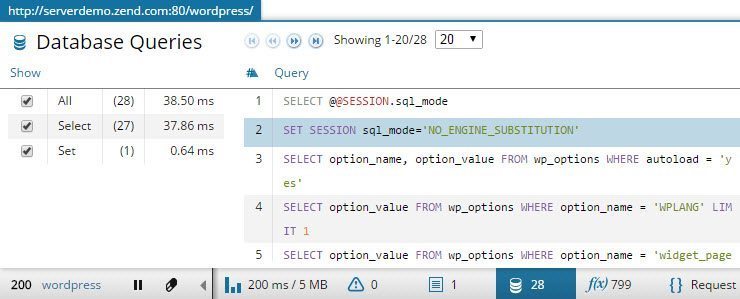
Database Queries is one of the most unique selling points of Z-Ray that instantly catches the attention of so many developers. It depicts what Z-Ray exactly is by giving you all the essential information related to you app that otherwise seems unfathomable earlier.
The Database Queries panel highlights all the requests made by SQL queries while showcasing the significant details about each query. It also lets you know the results of the execution made and the overall time it will take.
2. Application Debugging
Developers can harness the power of Z-Ray when it comes to debugging applications and producing high-quality end results. Z-Ray displays all the “under the hood” information you need to fabricate flawless pages. Using it, you can get a valuable insights regarding the number of page requests, performance metrics, session data, database query, and a lot more.
3. Functions
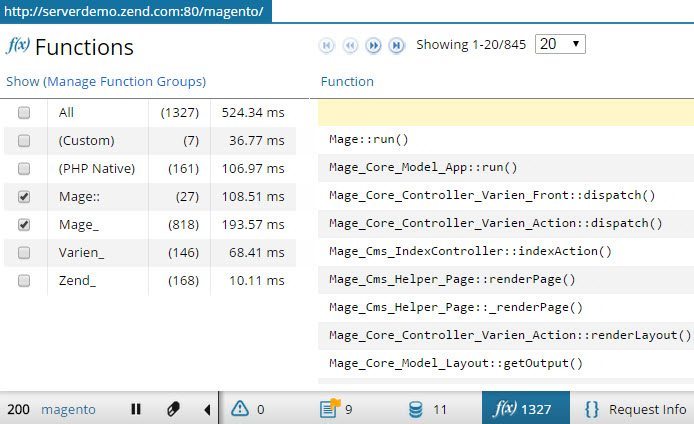
Applications call multiple PHP functions during the execution process. But, to ensure the overall success of project, it’s extremely important to get a better visibility of functions running a slowly.
Z-Ray comes with a highly intuitive Functions panel that gives you a satisfactory view of all the PHP functions that have been called during requests. It gives you an accurate details about each of the function, accompanied by their name, how many times they were called, total time spent in the scope of the function, and everything related to them.
4. Request Info
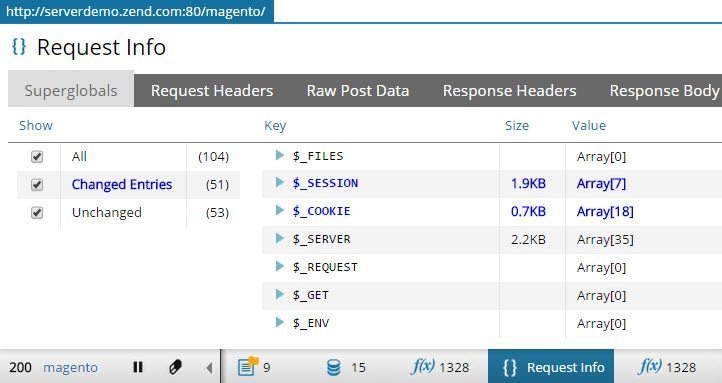
Z-Ray comes with a Request Info panel wherein you can have an access to different types of information about the requests.
Opening the panel, you’ll be first provided with a list of the PHP supergoals used by you in the code. Apart from this, you can also have a view of request headers, raw post data, and response headers, depending upon their availability.
5. Events Monitoring
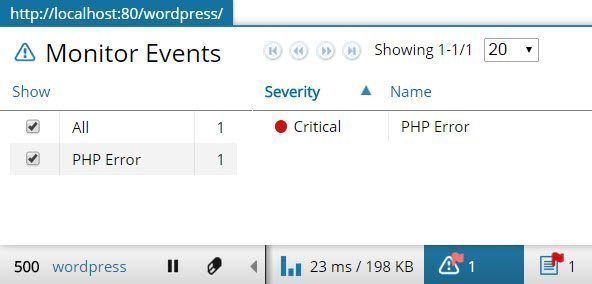
Another highlighting feature of Z-Ray includes a panel with a name called Monitor Events. The main function of this panel is to provide developers enough freedom to make use of events systems of Zend Server in Z-Ray. The panel showcases you a list of “monitoring events” that have been triggered during the URL request. It alerts you whenever any PHP error occurs, an optimum amount of memory is consumed, slow execution, and memory errors.
Conclusion
Zend Server Z-Ray brings a lot of credentials in its pocket, we only need to dig deep to find out what all it can does for us to revamp our flow of work while gaining an important insight of what works and what needs to be worked.
1. WP Plugin – Zend Framework for WordPress

This plugin embed and load the Zend Framework libraries so that they can be shared by different WordPress plugins.
Zend Framework is an open source, object-oriented web application framework implemented in PHP 5 and licensed under the New BSD License.
- 2. WP Zend Library
- 3. Zend AMF Interfaces
- 4. Zend Gdata Interfaces
- 5. Zend InfoCard Interfaces
- 6. Zend SimpleCloud Interfaces
Zend – Responsive Blog/Magazine WordPress theme
Zend is a stylish WordPress powered blog and magazine theme. With a stylish and elegant design, zend will make your webspace rock on Internet. The theme is filled with amazing number of options and is really easy to setup with all the required instruction well documented.






