Google has some basic instructions for step by step guide to display your picture along Google search results,
Google+: They offer an easy step-by-step process to add it if your domain email address matches the email address where your content is published. If this support is not very helpful for you. you can follow these steps. As well there is an article by AJ Kohn’s post and it must be very helpful.
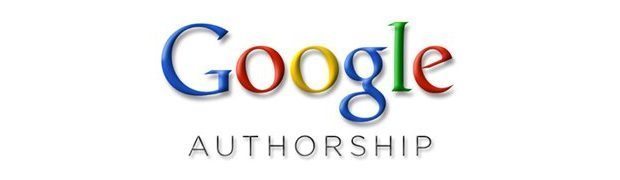
Set up a Google+ Personal Account
You need to get a Google+ Profile. Authorship only works on Personal profiles on Google+. Follow these steps:-
- Set up your account on Google+ with a personal detail. you need a Gmail account as well. Then at the top left of the screen (black bar) click on the +You link, which will ultimately become +Your Name, when you enable Google+.
- Then, optimize the Google+ personal account as follows.
Log in to your new Google+ personal account, and click on the PROFILE icon on the top left, then click on the ABOUT tab and then scroll down to customize the following tabs according to your requirement:-
- STORY – optimize this section with relevant keywords in complete sentences.
- LINKS > CONTRIBUTOR TO – Enter your Website or blog URL. THIS IS ABSOLUTELY ESSENTIAL, as you must create a link from your Google+ personal account to your blog or website!
Link your website back to your Google+ Personal page
Now Set up your website properly. Google has made this easier than ever. All you need to do is create a web link FROM your website page or blog post page TO your Google+ page with the appropriate profile ID and the all important attribute in the link of ?rel=author. WordPress users already have Authors links to each page and post. Now do follow these steps: –
- Get your profile ID – Click on the PROFILE icon inside of your Google+ personal account. Copy the URL, you’ll get something like this –1108814833837457018151/posts. Change outlined in red with your profile ID!
- Replace numeric ID and name with your own numeric ID and name into the following HTML code –Follow
<a href=”https://plus.google.com/u/0/1108814833837457018151/?rel=author”>wparena</a> on Google+!which renders as follow WParena on Google! - ?REL=author – MUST be in the code. This is critical! You MUST append the phrase ?rel=author after your numeric ID!
Now go connect all the content you publish anywhere, and your smiling face will be there next to it when it ranks. Once Google has spider the page, the result should give the result with your picture wit the lines.





