The main purpose of a blog is to attract a large number of visitors and additionally convert that traffic into regular readers. It is the most important task that a blog designer should pay attention to. If the blog’s content is unique and the blog has a good design then this task can be much simpler.

Briefly, I am trying to explain a few ideas that can help you to attract and maintain your blog’s readers.
1. Focus on Content

A designer should give special attention to a page in the form of graphics and interface. However, it’s also important that a blog’s design is focused on the content of the blog, not the form, especially for visitors arriving from services like Facebook, Twitter, StumbleUpon, and Digg. It is, therefore, important to get straight to the heart of things, with content, big headings, perhaps a bold image and not too much else. The distracting page will make the visitor move on.
2. Giving the Reader Somewhere to Go

• Related Posts
Give the user links to related posts ate the end of the Post either using a WordPress plugin “WordPress Related Posts” or by running a query to show other posts in the same category or other posts by the same author.
Recommended Plugin: The Best Related Posts Plugin
• Archive and Category Links
Give the user links to search the archives or browse the post’s category at the end of the post. Recommend what they should read next or search for.
• Popular Posts
Popular posts can help you a lot in this regard. Provide a direct link to the popular post is a good way to attract the user to the best content of the blog.
3. Make Browsing Archives Easy

A designer must consider displaying Archive to show older posts for a user to browse. there are additional means for users to browse older posts:
• Popular Posts
Popular posts can be archived on the basis of this formula “most comments= most popular” so that new visitors can enjoy the popular post. The design of a blog can help users find a blog’s popular posts through a simple sidebar element.
• Random Posts
A WordPress plugin called “random post“, can show a list of random posts to the user. Random Posts displays a list of randomly chosen posts. The output can be customized in many ways and help get views to older content.
• Sneeze Pages
Arranged your blog post according to user interests. Display in a sidebar area all posts from a particular category. The idea is that from a sneeze page, your readers can be sent off to different parts of a blog, according to their interest.
• Browsable Archives
Every blog must show the archive because a good blog archive gives the option to dig into older and interesting posts. The Archive must have a hierarchical listing of posts according to date, category or author, a sitemap of non-post pages and a search form in case the user can’t find what they need.
4. Help the User Subscribe
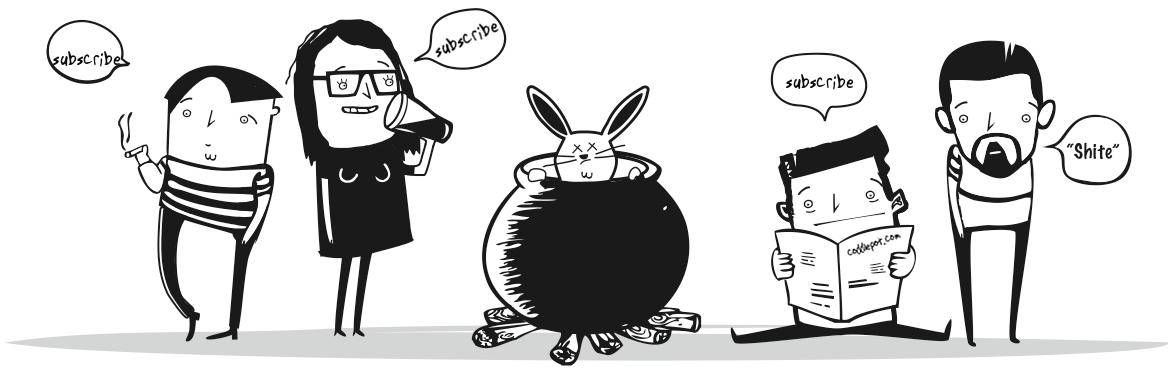
For any updates on WPArena join our Free Subscription Feedburner.
• Email Subscriptions
The best option in the market for email subscriptions is Feedburner. Feeds permit subscription to regular updates, delivered automatically via a web portal, newsreader, or in some cases good old email.
Feeds also make it possible for site content to be packaged into “widgets,” “gadgets,” mobile devices, and other bite-sized technologies that make it possible to display blogs, podcasts, and major news/sports/weather/whatever headlines just about anywhere.
Here are the top Subscription Plugins are ConvertPlug, MailOptin and Optin Monster.
• Ask Reader to Subscribe!
The best time to ask a reader to subscribe is at the end of a post. It’s easy to add a button or sentence asking a user to subscribe to a panel at the end of a post and tell them where to go to subscribe.
• Utilize Current Subscriber Numbers
If you are one of the many bloggers using Feedburner to manage your RSS feed, there’s a good chance you’ve chosen to display your feed numbers using their FeedCount chicklet. Ever wonder if you could free your feed count from the confines of that tiny graphics and let those numbers bound free, to be styled however you might please with the magic of CSS? Well, folks, you can!
5. Engage the Reader in Discussion

• Make It Easy to Comment
Commenting must be very easy. At the end of the post, the comment area should be very prominent and clear so the user knows where to go and what to do. It is a good idea to allow comments without a sign-up process but should be requested to provide name, email and web address of readers’ blog.
• Show Recent Comments
To show recent comments on the blog’s homepage or in the sidebar is a good way to get casual visitors involved in a discussion. It also gives the user more incentive to comment as there is more emphasis on the discussion on the blog.
• Include Comment Subscriptions
There is a WordPress Plugin Subscribe to Comments. Subscribe to Comments is a robust plugin that enables commenters to sign up for e-mail notification of subsequent entries. The plugin includes a full-featured subscription manager that your commenters can use to unsubscribe to certain posts, block all notifications, or even change their notification e-mail address!
• Use Gravatars
Lets weblogs and similar sites display user-provided pictures from a central database. Setting up Gravatars on your site is easy; you don’t even need an account! Plugins are available for leading blog software and content management systems, and Tutorials will have you running Gravatars in no time.
Wrapping It Up
There you have it, if you have any questions about anything, please ask away in the comment section below.
- Next Up To Read: Best WordPress Plugins To Maximize Blog Performance





