WordPress themes have become popular across the world, as it is best suited for building websites with attractive themes and templates. To make WordPress even more lucrative and user-friendly, Bootstrap framework is utilized which helps in developing innovative and creative applications and websites. With different bootstrap frameworks, it has become easy to create a website, which is responsive and comprehensive in every manner. Amidst different bootstrap frameworks, twitter bootstrap framework has become quite popular.
One of the major advantages, which you can derive from adding twitter bootstrap framework to your WordPress Theme, is that you need not start working on your website from the scratch. The existing WordPress theme can be added with a twitter bootstrap framework making the site even more responsive in every manner. Once the twitter bootstrap framework is added to the existing WordPress Theme, a person, usually the admin can easily make the changes in different areas along with installation of Plug-ins.
What is a twitter bootstrap?
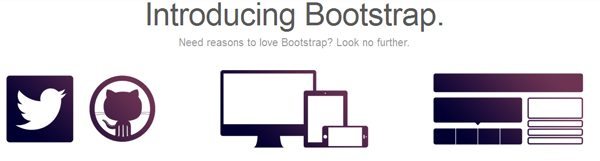
Before taking use of the twitter bootstrap, it is essential to know about what twitter bootstrap is all about. Two developers of twitter created the bootstrap so that workload can be enhanced. Once the bootstrap was developed and made public, it was beneficial in creating websites, which were faster and took less time in loading. Below mentioned are some of the advantages of twitter bootstrap.
1. Simple layouts, which makes the working of the website easy globally
- Simple elements and codes for HTML and WordPress Themes
- Simple style for components of interface like pills, tabs, alerts etc.
- Plug-ins like Java along with different components can be added with ease.
Starting the working process of building a responsive WordPress Theme with Twitter Bootstrap Framework
Before you start on the basic elements, you need to follow some steps that are essential
and mentioned below.
- Installation of WordPress
- Download and Unzipping the Twitter Bootstrap framework
- Installing the plug-in for test driving the theme
Once you have all the aspects along with you, you can easily open the WordPress directory with files and navigate to the themes, which you have installed. Once you get into the directory, you have to create a folder and name it as WordPress Bootstrap and put in the folder of Twitter bootstrap. After this process, you have to create a file and name it as index.php.
Once this process is done, you have to copy the code of source from the web portal and put it in the index file that you have created. Once you are through with this process, you will be having the source code with you, which will help in creating a new WordPress Theme with twitter bootstrap.
Once you have a static page of HTML, you can move to the next step of creating the CSS page. Before creating the CSS page, it will require a specially formatted WordPress comment before the style.css page, as it uses all your Meta information regarding the site and the theme, which you are using. The folder which you have created for index.php, create another folder and name it as style.css as WordPress requires a specified style.css name so that it can work in a better manner. Once you have created the folder, you can add the file name in the comment box.

Installing the new WordPress Theme with twitter bootstrap framework
Once you are done with the detailed process of making the folders and putting in the bootstrap framework, you are now ready to check the area of admin and install the new theme. Once you login to the area of admin, check the appearance and themes installed along with it. Once you start this process, you will notice that Twitter Bootstrap theme is installed which you can select. Once you see the new WordPress theme with Twitter Bootstrap, you can activate the new theme as the current theme of your website.
(Note: If you do not want users of your website to see the new theme, which you are testing, then you must take use of the test drive plug-in for the themes, which you have selected, Theme Test Drive plugin).
Once the new WordPress theme is activated, you can visit your web portal to check how it looks like. On checking, you will surely notice that the CSS of your website is not working. The reason behind this is that you have to convert the static file into the WordPress theme that needs to be functioned.
Process of conversion
One must understand and know that there are certain files, which are essential elements of the WordPress themes. The files are mentioned below.
- index.php
- style.css
- header.php
- footer.php
- sidebar.php
It is essential to create a new file for every WordPress theme that you are creating with Twitter Bootstrap or any other Bootstrap framework so that you can take access to them without any confusion. Creating empty files and then putting in the files related to WordPress and Bootstrap would be a good and feasible idea.
Finalization
Once all the important files are created, the working process becomes smooth in all ways. As you will be having different files with different file names and themes related to WordPress and Twitter Bootstrap, you can even download the java files and update the header and footer with ease. With different files and folders to access, you can easily keep the files of Java into the header files and update them at an instance. Remember to take use of the Java Scripts that are recommended by WordPress and Bootstrap so that you can avoid useless hassles.
Once you have created the new WordPress Theme with the use of Twitter Bootstrap framework, you can activate the new theme layout, add more content, and create navigation tools for the same to get in the working order for the users of your website.






Can i shamelessly suggest to check my free responsive WordPress theme with Buddypress and bbPress supports: ?
Its built on bootstrap and maybe you can inspect it for your project or even you can use it as parent theme for your theme