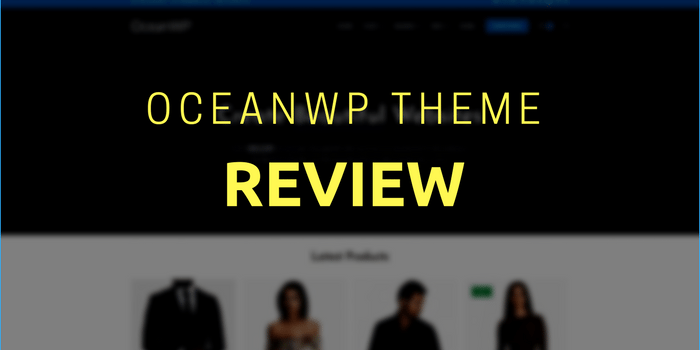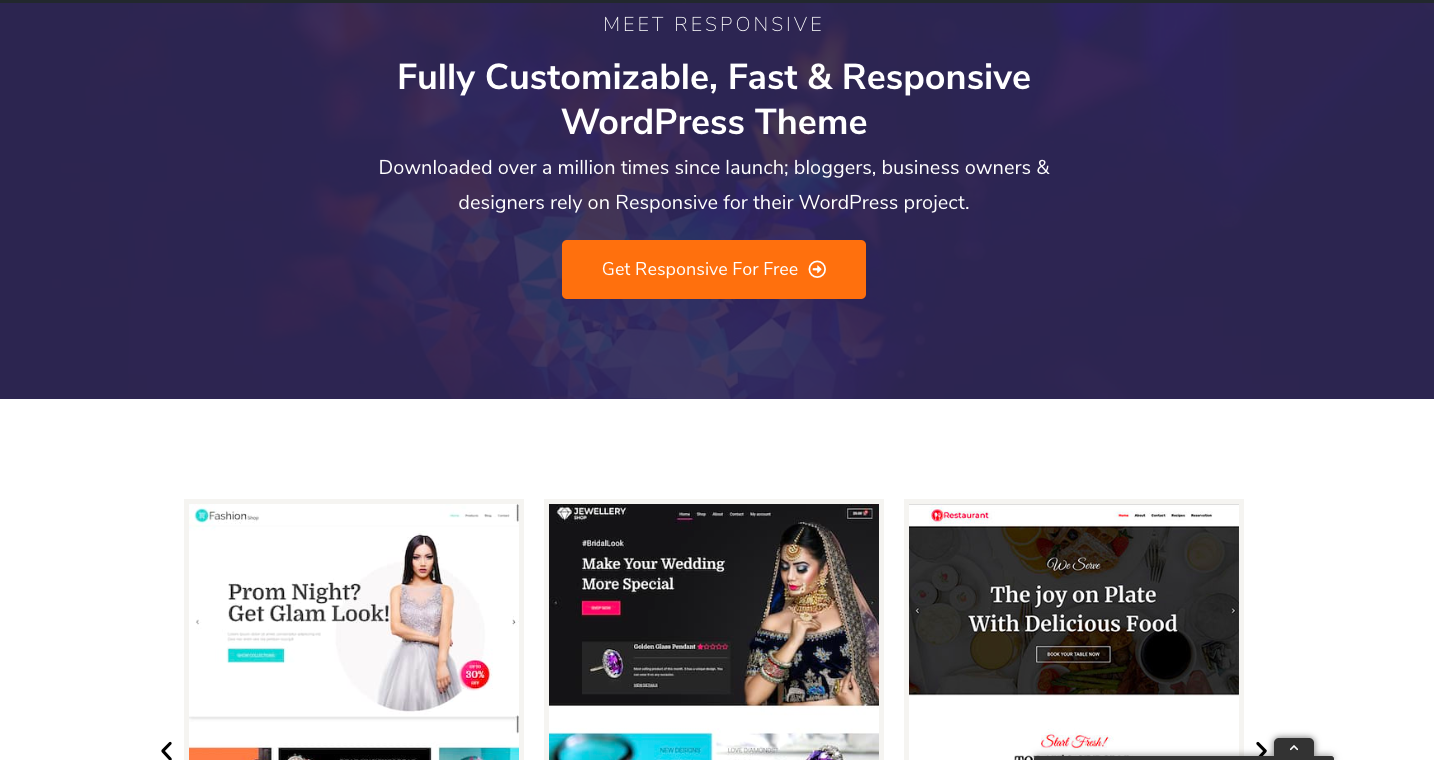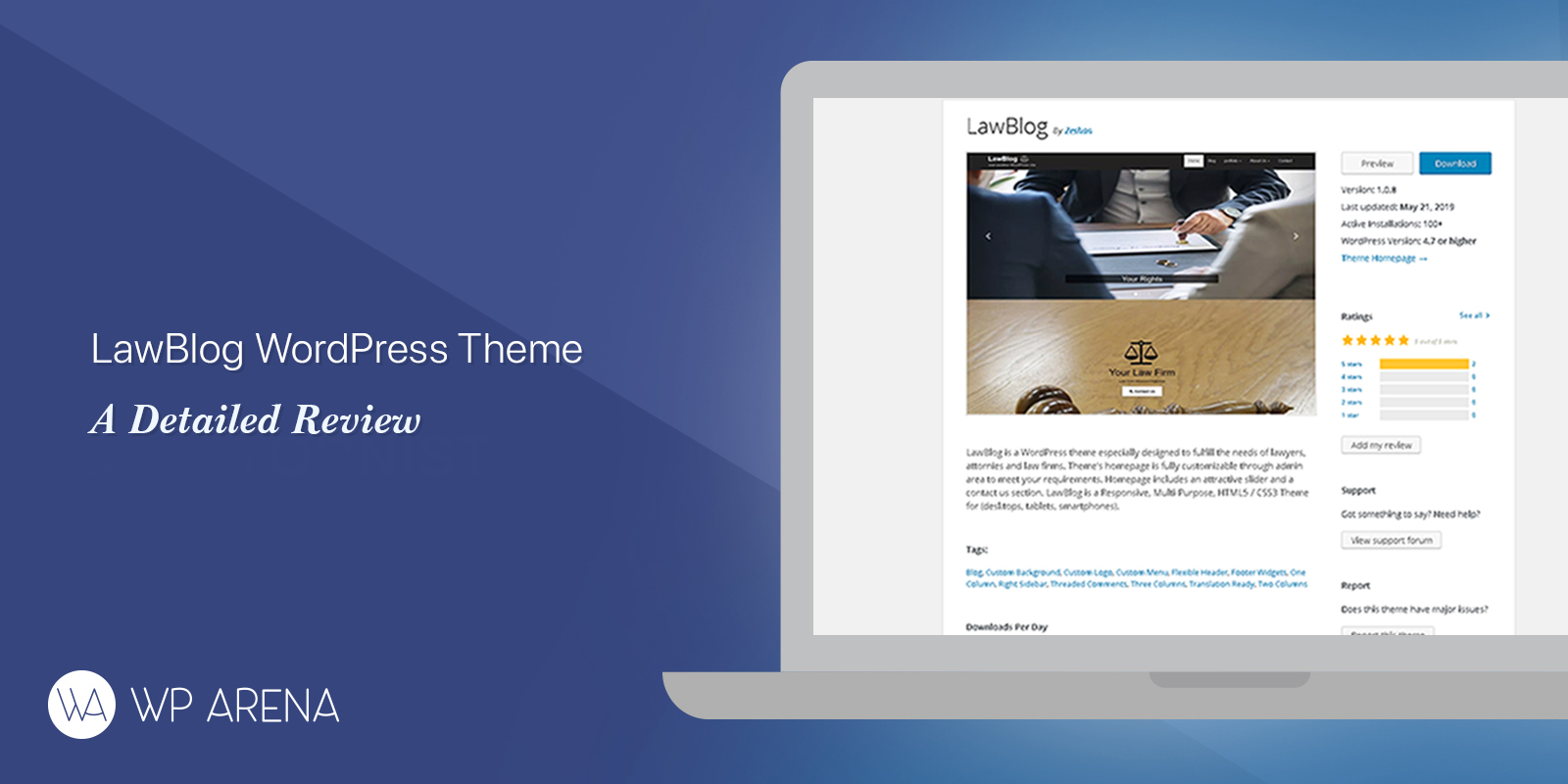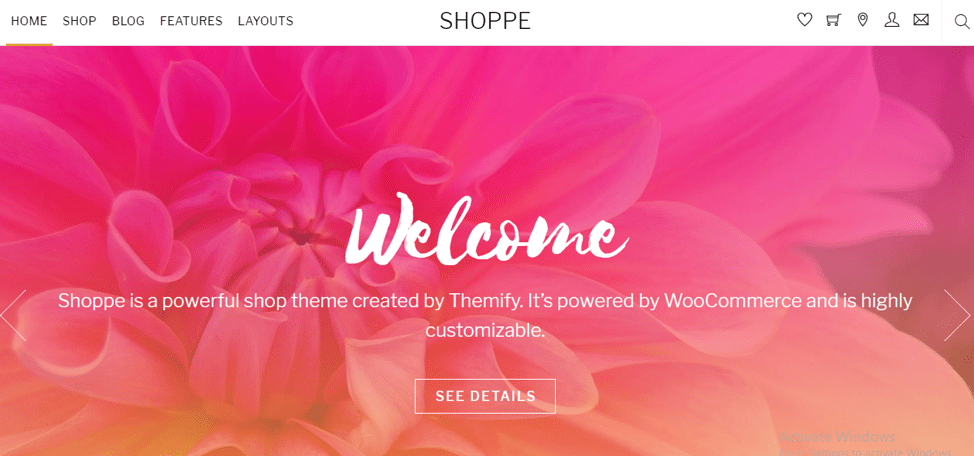Are you looking for a high CTR WordPress theme?
Here it’s ClickRight.
ClickRight is well coded and well-delivered WordPress template by ThemeBounce. ThemeBounce WordPress themes mainly focus on delivering an easy reading experience and increasing your Ad revenue.

Yes, I know, today’s trend is for fancy sliders, enticing looks but ThemeBounce believes in simplicity and elegant design that serves the purpose of a blog.
ClickRight WordPress theme is well-suited for those who are looking for long-term blogging with mainly Ad revenue as the main source of revenue. ClickRight comes with targeted Ad placements to increase your Ad revenue by increasing your click-through rates.
If you are looking for a theme full of sliders and fancy widgets, ClickRight is not a good choice.
Below, I am going to share a detailed review on ThemeBounce ClickRight WordPress Theme and its functions.
ClickRight Review – Best Adsense WordPress Theme
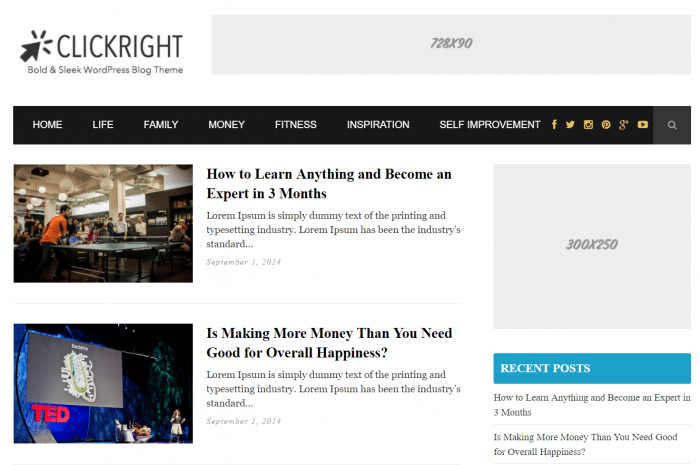
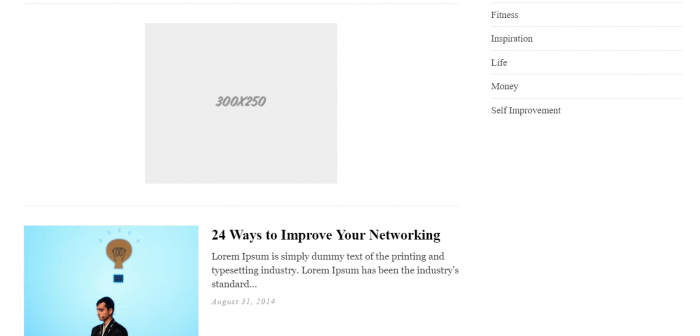
The above Ad widgets drive you high click-through rate, without touching a single line of code.
Let’s have a look at its features:
1. Targeted Ad Widgets
ClickRight WordPress theme is well integrated with targeted Ad widgets. Generally, most of the Ad plugins deliver bugs and are not compatible with every theme. But you can easily insert Ads without touching a single line of code or installing any Ad plugin.
The Ad widgets are specially targeted for the home page and the blog section. Following is the screenshot of blog section Ad placements.
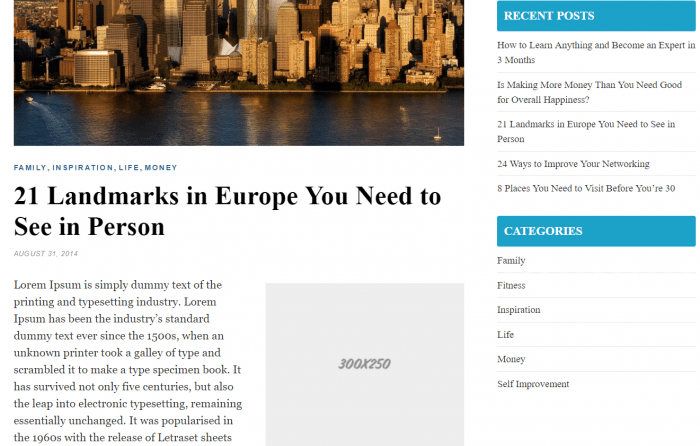
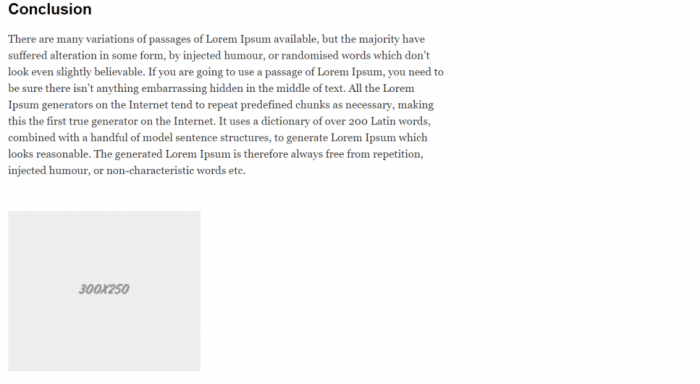
How to insert Ad code?
It’s pretty simple.
Just go to Appearance > Widgets and you’ll find the following options to insert your Ad code.
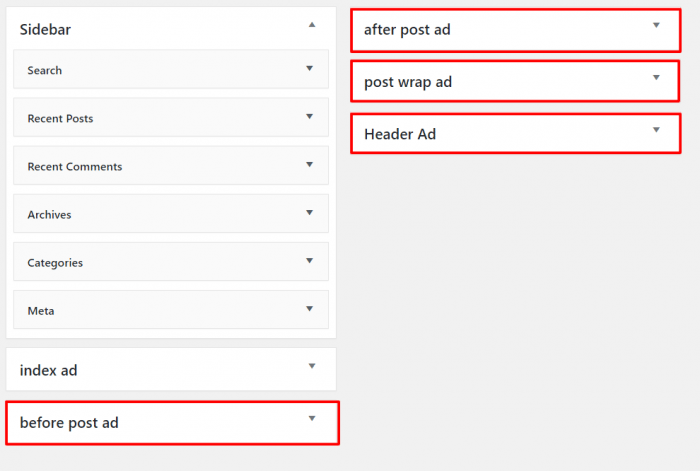
Just copy your Ad code from Google Adsense or any other Ad network that you’re using and simply paste it above.
Simple, isn’t it?
2. Mobile friendly And Responsive Design
You very much know that nowadays, Google takes the design of your website responsiveness into consideration while ranking your pages. If your website is not responsive, you might suffer low rankings.
Thus, I just went and used Google Mobile-Friendly test tool to check whether ClickRight is mobile friendly or not and following is the result that I got.
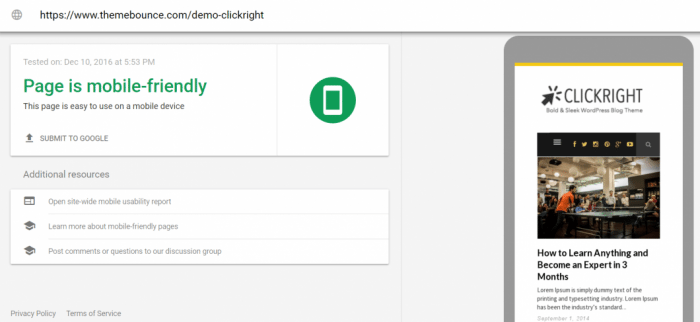
3. Easy-to-read font
Simple and elegant design with easy to read font. No fancy stuff!
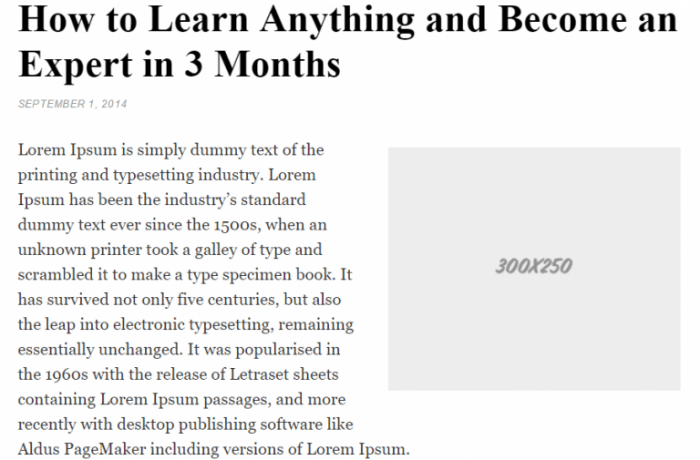
As I told earlier, the main motive of ThemeBounce is to deliver an easy reading experience and increasing Ad revenue. So basically, instead of focusing on fancy sliders etc. which tend to cause a lot of trouble sometimes, it has just simply focused on delivering a good user experience.
ClickRight is great WordPress theme for those who are willing to build a simple and decent looking website like excel-easy.com.
4. Delivers a good loading speed
Google also considers your page loading time while ranking your pages. So, I just thought of testing the theme loading speed with the latest Google page speed testing tool, and I got following results.
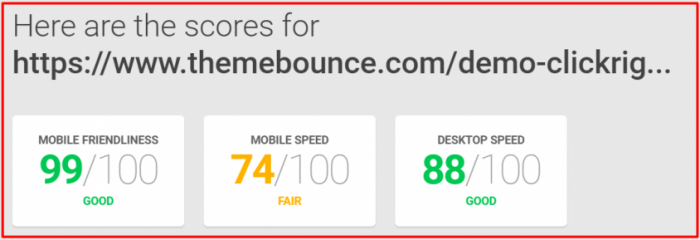
Though, I think it’s mobile speed needs a little improvement but Mobile friendliness score and desktop speed scores are really amazing!
Some other features of Clickright WordPress theme:
Below I am going to share some other features of Clickright which might make your work much easier and will allow you to customize your website without touching a single code.
1. Logo and Favicon settings
Easy to upload logo and favicon. Just go to Dashboard > Customize Your Website and you’ll find the option there.
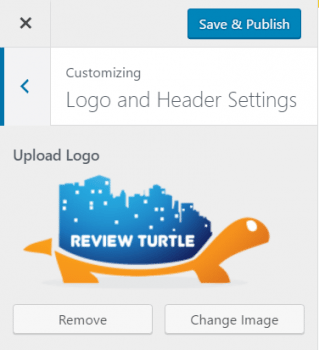
2. Social Media Integrated
You need not download any special plugin for social media. ClickRight WordPress theme comes with social media integration which you will find in customization settings. ThemeBounce takes care of the efforts you put in to write awesome articles, and it needs to be shared!
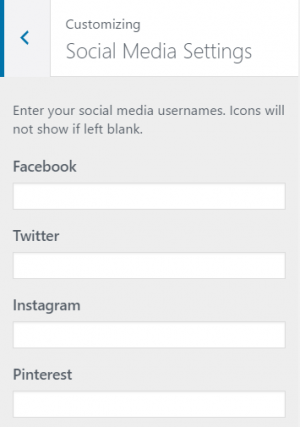
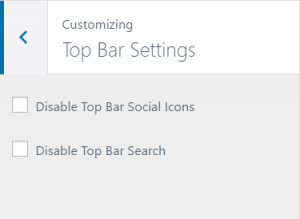
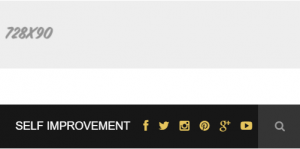
3. Custom settings to design your dream website
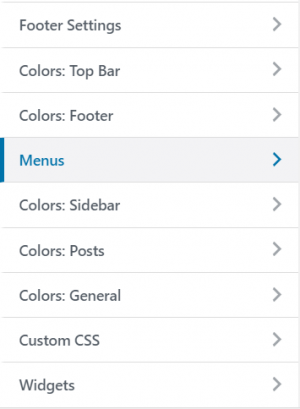
Add your custom colors to the footer, top bar, sidebar, posts or to your blog design. This gives you the advantage to design your blog your own way.
Though it doesn’t deliver you a complete functionality to change everything as for that you need to have coding knowledge. If you’ve coding knowledge, you can add custom CSS in the settings and tweak the way you want.
Conclusion
ClickRight is a great WordPress theme for whom who want a simple looking website and have a main source of revenue from Ads. But as I said, if you’re looking for a lot of functionalities and fancy icons etc., unfortunately, ClickRight won’t be solving this purpose.
Here is ThemeBounce exclusive coupon code to avail 30% discount as well.
Try Clickright Theme Today!