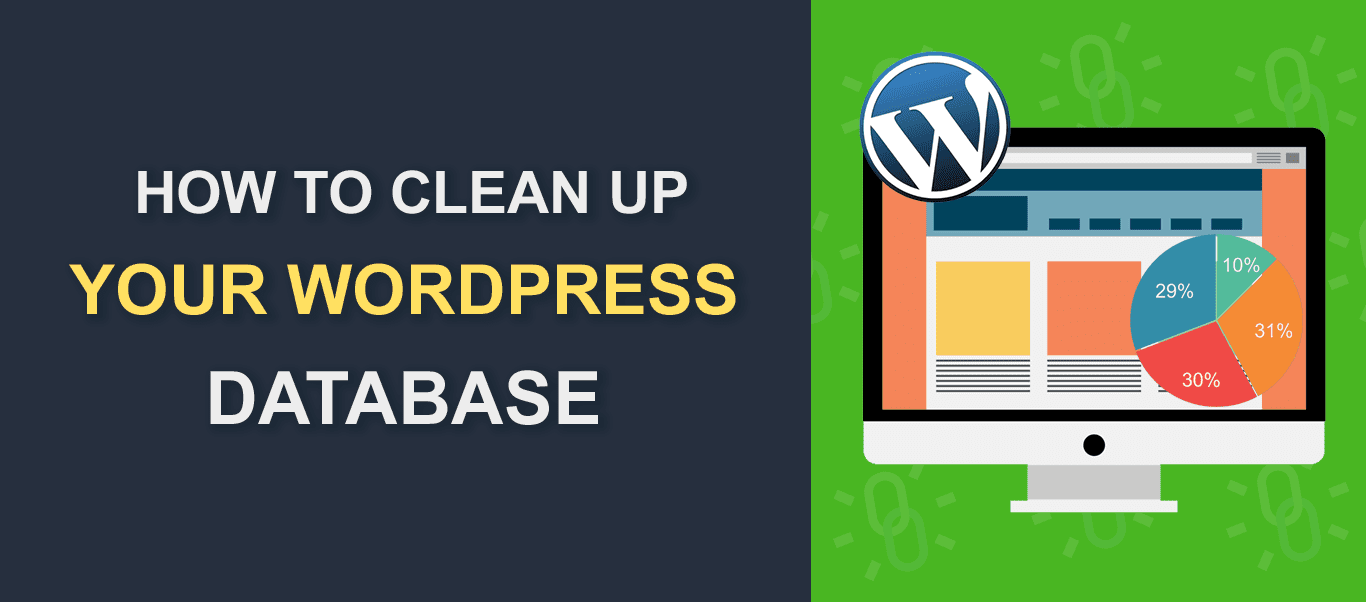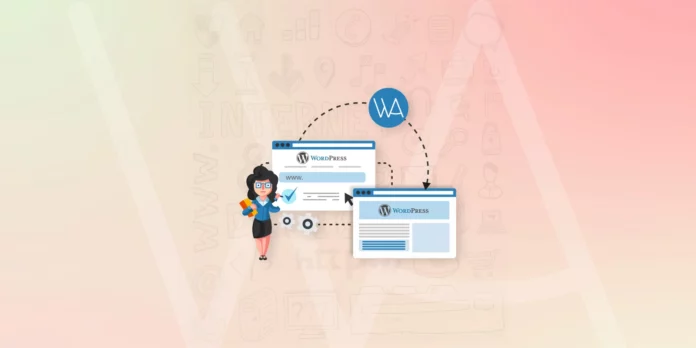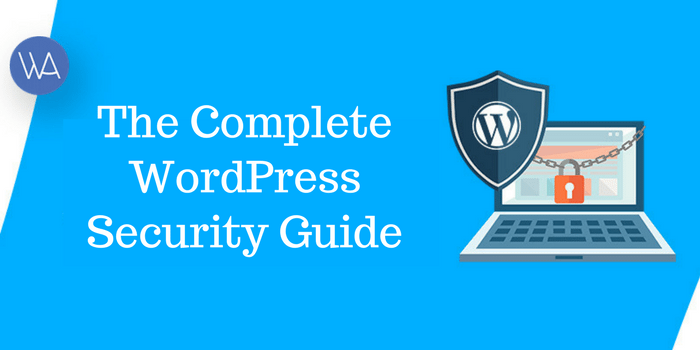Operating a WordPress website comprises of multiple tasks! One of the most crucial and overlooked tasks is database maintenance. Most people think that the MySQL database is an essential aspect of WordPress install and conveniently forget about the same. It is necessary to manage the database systems in WordPress. There needs to be daily clean-ups and optimizations. It helps to maximize the website speed and helps in reducing the bounce rate. Just a delay in the loading time by a few seconds can maximize the bounce rate.
There are several initiatives that people can execute, such as resorting to a CDN, installing caching plug-ins, and compressing the images. It helps to manage your business correctly.
The elements inside a WordPress database
Are you new to WordPress? If yes, then all that you think, like a website, is only a small part of it. All that is present in WordPress and browser backend is simply a gateway. And that’s where the site core resides. WordPress comprises of the media files, styling, and all that makes the website appear aesthetically pleasing to the visitors. Even the content in a raw form, i.e., the posts, comments, pages, and other aspects, is present inside the database. To know more about the same, you can check out RemoteDBA.
Presently, a WordPress database comprises of 11 tables. Have you installed any new plug-ins? If yes, then the database might have more tables. Some of the WordPress core table examples are:
- wp_comments, that has all the website comments.
- wp_users, it has the user list who have registered on the site.
- wp_optionscomprise of the option set inside the admin settings.
- wp_postsconsist of the navigation menu, pages, and posts.
Why does a WordPress database require cleaning?
Has your WordPress website been active and online for some time? If yes, then the chances are that the database has gathered ample data. The spam comments, drafts, post revisions as well as information from the uninstalled plug-ins maximizes its sizes fast. A vast database can impact the website loading speed. The bigger the database, the more time the server needs to locate and draw in data from it, which isn’t great for website performance.
Additionally, when you have a vast database, then the backup process takes time. Also, several hosting plans today provide only a restricted web space. Hence, if you want to occupy a reasonable database space, you need to pay a particular cost for it. Do you want to reduce the website loading time? If yes, then you need to work on keeping the site neat and trim. You should also not let it increase disproportionately. And for this, it is essential to conduct a daily database clean-up.
What does a WordPress database clean-up process comprise of?
Simply put, a WordPress database clean-up and optimization process includes eliminating redundant data. This information isn’t essential to operate the WordPress site and usually are the ones that up excess space and slow the site functioning. Some of the crucial aspects of this clean-up process are:
1. Eliminating overhead
A necessary part of database clean-up, which generally is known as optimization, is reducing the overhead. It is merely a new-age name that denotes the temporary disk space that database tables use. When you don’t clean this up daily, the size maximizes over time.
2. Minimizing the data bloat
It includes arranging the obsolete data weight. Considering the usual WordPress configuration, the CMS gathers ample data that isn’t required for daily functions. Some of the examples of this comprise of the following:
- Spam comments
- Post revisions
- Deleted pages and posts
- The remaining themes and plug-ins
Each of these aspects gets stored in the database, which occupies the vital space. And it is necessary to take away the obsolete data weight. Are you wondering how to go about it? One of the essential ways to go about it is to back up. And before you delve into this in detail, you need to ensure that you have the chance to get back to the status quo is there’s anything wrong.
You shouldn’t overlook the backup step. When you delete one element that needed to stay intact, it can diminish the entire WordPress website. Hence, whenever you have messed up the WordPress database, the solution is to get a backup.
Optimizing the WordPress database through a plug-in
Once the data is sound and safe, it’s time to optimize the same. You can opt-in for the same manually or choose a plug-in. The two essential plug-ins for this are:
1. WP-Optimize
This plug-in got downloaded for 1.5 million and is one of the best in the WordPress community. It is useful in ensuring that your database is sound and secure. It would be best if you made a single click, and your database gets optimized. It also helps to eliminate the post revisions, trash items, spam comments, and other redundant data. Additionally, it is necessary to time the automatic clean-ups infrequent intervals to avert a bloated database later.
Are you searching for extra data on your database? If yes, then this plug-in is helpful to provide you a perspective about the tables. You know the space that gets used and the space that optimization can free up.
2. WP Clean Up Optimizer
The other plug-in the choice for an improved database performance is the WP Clean Up Optimizer. Other than table optimization, it eliminates old and isolated data and also helps in database repair. You can opt-in for the pro-version to have access to extra features, such as automatic scheduling.
One good aspect of this plug-in is that it accumulates all the data about drafts, abandoned data, and post revisions. These get gathered in a single place and allows you to eliminate it with just one click. Additionally, you also have the chance to optimize separate tables. The WP Clean Up Optimizer can also highlight the essential WordPress features and functions. It ensures that users don’t mess up the WordPress website by accident.
It is essential to take care of a WordPress database. The process is complicated, but it helps keeping the website is a proper shape and enables fast functioning. It also provides better user experience and increased rankings. The WordPress clean-up isn’t a complicated process. You can use various plug-ins and also ask your database managers to use updated ways for the same.