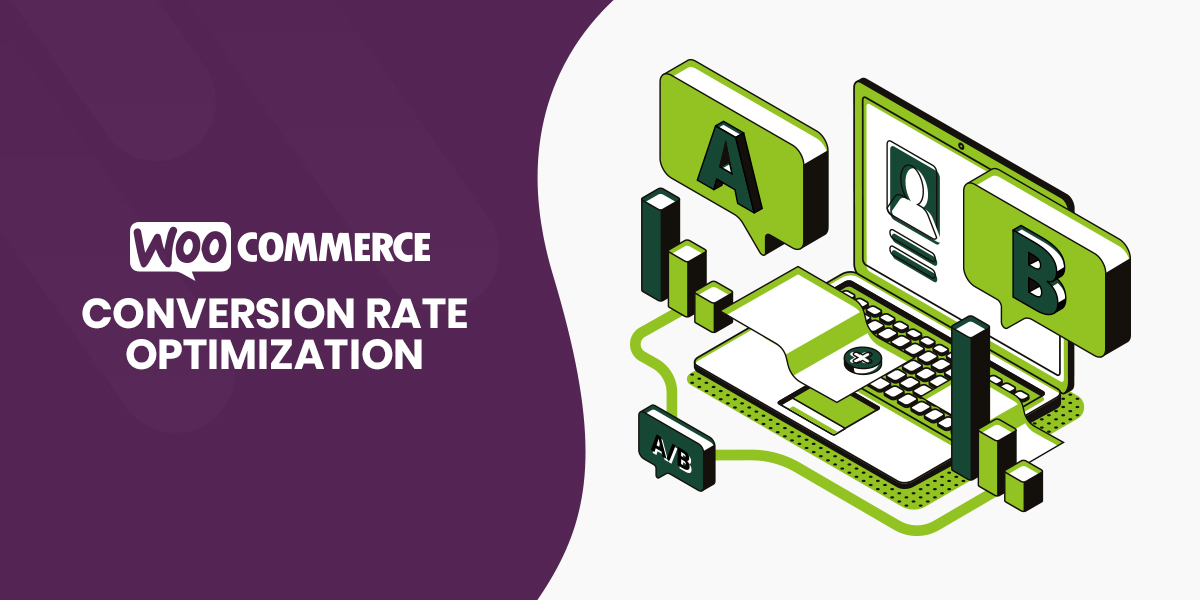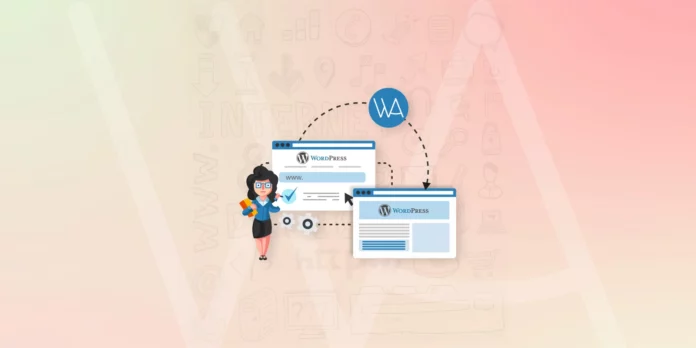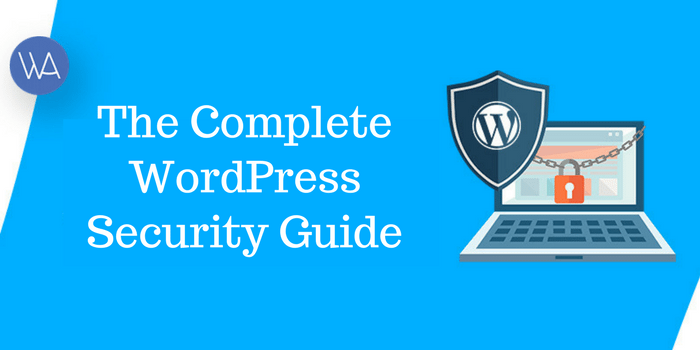WooCommerce is a prominent name among eCommerce platforms. From being customizable and integrated to being scalable and user-friendly, there are plenty of reasons why WooCommerce is a dominant force in the market.
Starting out as a simple plugin for the WordPress platform, WooCommerce has gone through an evolution that no plugin has ever seen before. WooCommerce now powers over 42% of eCommerce activities online and has a dominant 26% market share amongst its competitors.
Suffice to say that WooCommerce is here to stay.
That said, you still need to make some modifications to your store to gain more customers.
This process of turning visitors into customers is called a conversion. To improve it, you need to optimize your store in the right places. You can do that with the help of Conversion Rate Optimization (CRO) and its many strategies.
The following guide will help you make CRO work for your store.
From optimizing your product pages to using discount coupons on your store, the strategies we will be discussing will provide your store with a solid foundation when it comes to improving conversions.
So, without further ado, let’s begin with the very first!
Improving Your Product Display
The moment a prospective customer visits your site, it’s your job to display your product catalog to them as quickly as possible.
Now, you can display your products using the default WooCommerce product display. But you can only show so many products and it becomes a real bother when you have multiple products and categories in your store.
A smarter alternative would be to use a product table to let customers filter through product categories., view all the products within the said category. In short, help them gain a birds-eye view of your product catalog before they make a purchase.
For that purpose, the Product Table for WooCommerce is your best choice. It’s a customizable plugin that lets you display your store products in a tabular format. Customers can filter and view products according to their categories, and make quicker purchase decisions with the help of a checkbox and “Add to Cart” button next to each product entry, resulting in more conversions for your store. Best of all, you can adjust the number of product columns that you want to add to the table.
To maximize conversions with the product table, you can add an eye-catching product image, a good product description, a quantity field for the user to purchase from, an add to cart button, and a product selection checkbox.
The product table ensures that even if a user is just browsing through your table, the product selection checkbox gives them the option of purchasing a product right from the product table.
Utilize the Potential of Social Proof
Testimonials, reviews, and product ratings are some of the best ways to show off your legitimacy and convince visitors to your store to make a purchase.
But it is a double-edged sword. Good reviews mean more conversions, whereas the bad ones say the exact opposite. Nevertheless, they are a useful tool for boosting conversion rates.
For getting reviews, you can encourage your customers to leave them after they’ve purchased, but don’t try to force the review on them since half-hearted reviews aren’t the best.
What you can do is enable a pop-up after purchase that redirects them to the product reviews section where they can enter the review. Or, you can send them a post-purchase email to ask for their feedback regarding your product.
As far as testimonials go, you need to ideally display them in a place that is prominent in your store. The placement can be anywhere you feel the most effective. It could be on the product page, on your landing page, or a separate “testimonials” page.
Lastly, and we can’t emphasize this enough, a one-out five-star rating system is the most subtle and simple way to show social proof on your store.
Not only can customers gauge the legitimacy of your offering, but a good rating also enables them to either probe further towards your product offerings or the reviews section of your site.
Introduce Points and Rewards
Providing incentives to customers for purchasing products from your store is another right way to boost conversions on your store.
The most basic strategy you can use for this is to include a “freebie” with every purchase as a sort of reward given to the customer.
A more advanced and effective strategy would be to use points and coupons incentive systems for referrals to your store.
The process is somewhere along the lines of recommending products to friends and family members in exchange for a discount coupon for your store.
Referral System for WooCommerce is a useful plugin to fulfill such a purpose since it allows you to integrate both points and discount coupon functionalities on your store for referrals.
Again, both of these strategies are not that intuitive for the bottom line of your company. However, in the long-run, with all the emails you’re collecting from customers, your retargeting and email marketing game will hopefully enable you to gain more conversions on your store.
Sell Products with an Urgency
Taking a cue from the step above, if you create urgency with your referrals, you are essentially asking the customer to “hurry and avail the discount,” making them feel as though the inventory will run out if they do not make a purchase.
In general, creating urgency with your offerings is a great way to increase conversions for your store.
It’s the reason why Black Friday sales are so popular, even though some of the products in the sale aren’t that cheap as advertised. But you, on the other hand, can offer substantial discounts with your sales while creating an urgency.
Recovering Your Cart
Keep in mind that even after implementing great CRO techniques, there will always be some people who abandon their carts when they’ve almost made it to checkout. There is nothing much that you can do about it besides implementing some recovery scenarios.
An excellent way to do that would be to integrate an “add to wish-list” functionality in your store. With it, customers who are hesitating or unwilling to purchase at that moment gain the option of buying the product after they’ve adequately made up their minds.
CONCLUSION
While this guide talked about WooCommerce strategies, in particular, there are plenty of general eCommerce CRO strategies that you can use to improve your conversion rates. Also, one can use WPCustomify services to enhance their Woocommerce store.
But if there is one word of advice that we can leave you with, it’s that WooCommerce CRO is not a “one and done” thing.
You have to monitor your analytics continually, check your sales funnel for leakages, and A/B test which strategies work best for you and which don’t.
While the constant vigilance might seem a bit bothersome for now, you can always rest easy knowing that these strategies, when applied correctly, can prove to be extremely beneficial for your store in the long-run.