I have read from Apress eBook “Creative Blogging: Your First Steps to a Successful Blog” about English Writing tips to share with you regarding writing blog posts. Note that the rules that apply to writing blog posts are different and much less strict than those that apply to writing academic or formal papers, resumes, or business correspondence. In general, your tone is informal, relaxed, and conversational, and you speak to your blog readers as to a friend. This is not intended to be an English 101 class, but to review a few practices to help you write better posts:
In general, your tone is informal, relaxed, and conversational, and you speak to your blog readers as to a friend. This is not intended to be an English 101 class, but to review a few practices to help you write better posts:
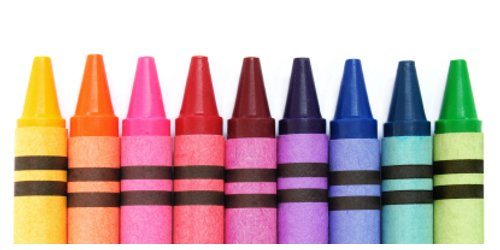
1. Use a conversational tone. As previously stated, your writing should be relaxed and informal. You don’t have to worry about an editor reviewing your work or that your sentences are structured perfectly. This book is written in a conversational tone as I speak to you about blogging in a friendly manner (not as your professor or English teacher).
2. Keep track of your tenses (past/present/future). If you’re writing about the past, keep it in the past, and the same goes for the present and future. Nothing makes writing more difficult to follow than a jumble of tenses.
3. Me or I. If you are writing or speaking about yourself, use “I” as in “Billy, Mary, and I are going to the mall.” Use “me” when you’re receiving an action, such as “Charlie gave me the game ball.” or “My mother is angry with me for staying out late.”
4. Numbers. You can use either digits or words to write a number (10 or ten, for example) in the body of a sentence, so which you use is up to you. However, the first word or letter of a sentence should be capitalized so you shouldn’t use a
number there unless you write it out (Ten).5. Using commas. Unfortunately, some writers use commas to combine too many thoughts into one sentence. It’s better to use shorter, simpler sentences than to create run-on sentences.
6. Its and it’s. In general, “it’s” is a substitute for “it is,” as in “It’s cold outside.” “Its,” on the other hand, is a form of ownership—“An elephant uses its trunk to pick up food.”
7. Apostrophes. In following the rules of ownership, in most cases, you would use an apostrophe “s” such as “Heather’s jacket is red with black trim.” However, if the noun is plural, use just an apostrophe, as in “The princesses’ crowns sparkled with diamonds.”
8. Quotations and ending punctuation. In general, keep the period, question mark, exclamation point or other punctuation inside the quotation marks. While blogging, chances are you won’t use many direct quotes that require quotation marks, but if you are specifically quoting someone else’s work, you should certainly credit them in some way (remember the saying “give credit where credit is due”).
9. Proofreading. In addition to using a spelling and grammar checker, be sure to proof read your work. If you inadvertently use the wrong word, but it’s a real word, chances are good that neither the spell checker nor the grammar checker will pick it up. So don’t forget to reread your work before posting. It’s even better to have someone else read your work!
- By Heather Wright-Porto
- ISBN13: 9781430234289
- ISBN10: 1430234288
- 336 pp.
- Pub Date: 2011-03-15
- eBook Price: $24.49
Best Theme For your Blog:
I’d like to share a few different types of Template Designs that ThemeForest Designers have worked on, each displaying something unique. Just a little imagery to spark your imagination!
Blogger Templates:
1. Masero | Elegant Template
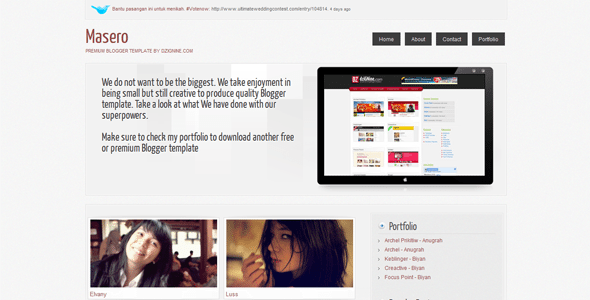
Premium blogger template with elegant layout and has a lot of features. This template build in two column (One column content and one column sidebar).
This template is offering dynamic layout, with a homepage that shows you images thumbnail and single pages that focused on your content. This template work best for static pages/ Blogger pages too.
2. Infograbbit

Infograbbit is a resume/infographic style HTML5 theme for Blogger. Offering an alternative approach to the boring text-based resume, this theme is intended for those wanting a simple yet stylish online presence or single-page site. Six color variations are included in this theme package, along with detailed instructions for installation and a custom-made gadget for Google Maps integration.
3. Elegumus Business Theme Package for Blogger

Elegumus is a business style theme package for Blogger powered blogs which includes two different color schemes for the template: neutral and dark.
4. Golden Grace for Blogger

Golden Grace is a clean and professional Blogger template designed for a blogger who needs a clean and professional environment to present content.
5. FlipFlop Blogger

- Powerful theme for blogger very easy to customize
- 3 column layout
- Left Aligned Layout
- Horizontal CSS Main Menu
- 4 Different Advertisement Locations
- Easy to change and customize using simple CSS
- Many options in the administration panel to set the theme
- For news, magazines, personal, or anything else
Tumblr Themes
1. Pixelated theme (tumblr)
![]()
The pixelated theme is a premium Tumblr theme designed by Oscar Barber to display the best way all you want to share on Tumblr. This theme focuses on details and supports every single post type Tumblr allows: text, photo, quote, link, chat, audio, video and finally Ask Me (a very new feature which lets users ask you questions you can reply to). Each post type is displayed with it own unique formatting style. All you need to do is select the type you want to publish, and the Pixelated theme will do the rest.
2. Stratocaster Tumblr Theme

Stratocaster is a straightforward and clean theme but very flexible and with a little bit of jQuery awesomeness.
3. Tumbl News – Tumblr Theme Template
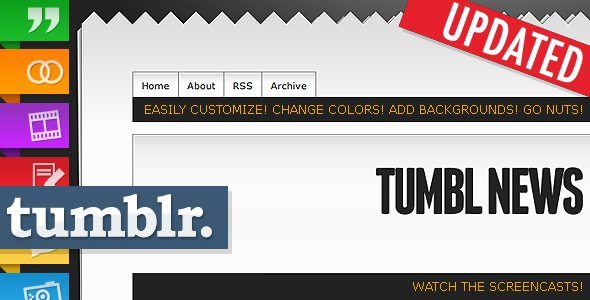
4. Desire Tumblr Theme

The Desire Tumblr Theme uses all the latest features from Tumblr. It is perfect for any blog be it for a professional business, creative portfolio or a personal blog. The Desire Tumblr Theme features a wide array of jQuery interactive effects to make yours, and your viewers experience that little bit nicer.
5. Litefolio – portfolio theme for Tumblr

Clean and minimalistic portfolio theme with jQuery slider for designers, photographers and illustrators.
Live Preview | Detail
6. Time Goes Back: A Tumblr Portfolio Theme

TGB is a clean and functional Tumblr portfolio you will love this theme.
7. Vintage Sky

Vintage sky theme supports all the Tumblr features and has two content rich sidebar, featuring your likes, latest tweets, description, search box, pages, avatar box and people your following.
Live Preview | Detail
8. Forma – Premium Tumblr Theme
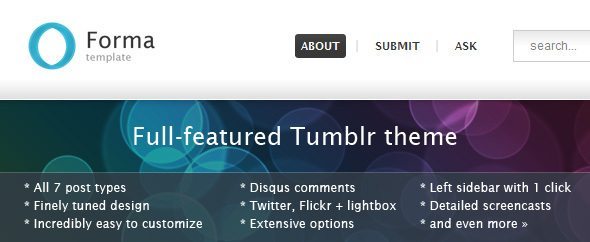
Forma offers a new concept and style to all Tumblr users. It gets rid of the regular post icons, of the conventional blog design and focuses on real content, present in a refined design.
The user experience is the most notable feature of Forma. At the same time, it takes care of the author comfort with its awesome theme options.
Last but not least, Forma comes with extensive documentation and screencasts, so you don’t feel lost when you buy it.






Skill in English is really important and really necessary in order for you to gain some effective techniques on how are you going to make your blog more attractive and easy to approach by those people who wanted to earn some ideas and information that you will write in your blog.