As a WordPress user, you understand the importance of optimizing your website for search engines to attract more organic traffic. To help you with this goal, we have compiled a list of 40+ powerful WordPress tools that can significantly improve your website’s search engine rankings. From keyword research to on-page optimization, these tools cover a wide range of features to boost your website’s visibility. Let’s dive in!
Table of Contents
Keyword Research Tools
- Google Keyword Planner: This free tool by Google helps you discover relevant keywords and provides insights on search volume and competition.
- Moz Keyword Explorer: Moz’s tool offers comprehensive keyword research, SERP analysis, and competitive insights.
On-Page Optimization Tools
- Yoast SEO: A popular SEO plugin that provides real-time content analysis, XML sitemaps, social media integration, and more.
- All in One SEO Pack: An alternative SEO plugin with features like XML sitemaps, meta tag generation, and social media integration.
- Rank Math: An all-in-one SEO solution that includes features like rich snippets, XML sitemaps, keyword optimization, and more.
Content Optimization Tools
- Grammarly: Enhance your writing with Grammarly’s AI-powered grammar and spell-checking capabilities.
- SEOPressor: This plugin analyzes your content for SEO optimization, including keyword density, internal linking, and readability.
Link Building Tools
- SEMRush: A comprehensive suite of SEO tools that offers backlink analysis, keyword research, and competitor insights.
- Ahrefs: Known for its robust backlink analysis and competitive research capabilities.
Technical SEO Tools
- Google Search Console: Monitor your website’s performance in Google search, submit sitemaps, and identify indexing issues.
- Bing Webmaster Tools: Similar to Google Search Console, Bing Webmaster Tools allows you to monitor and optimize your website’s performance on the Bing search engine.
Site Speed Optimization Tools
- Google PageSpeed Insights: Analyze the loading speed of your website and receive suggestions for improving performance.
- GTmetrix: Get insights into your website’s speed and performance, including detailed reports and recommendations on how to optimize.
Mobile Optimization Tools
- Google Mobile-Friendly Test: Check if your website is mobile-friendly and receive recommendations for better mobile optimization.
- AMP for WP: Implement Accelerated Mobile Pages (AMP) on your WordPress site to improve its loading speed and mobile experience.
SEO Analytics Tools
- Google Analytics: Track and analyze key metrics of your website’s performance, including traffic sources, user behavior, and conversions.
- Jetpack Site Stats: Monitor your website’s traffic and get valuable insights directly from your Jetpack dashboard.
Schema Markup Tools
- Schema Pro: Easily add schema markup to your WordPress site to enhance search engine visibility and improve click-through rates.
- WP Rich Snippets: Display rich snippets in search engine results to provide additional information about your content and attract more clicks.
Local SEO Tools
- Yoast Local SEO: Optimize your website for local search by adding location-oriented content, custom maps, and more.
- Google My Business: Claim, verify, and manage your business profile on Google to improve your local search presence.
Social Media Tools
- Jetpack Sharing: Easily add social media sharing buttons to your WordPress site to encourage visitors to share your content.
- [Buffer](https
- Buffer: Schedule and publish your content across multiple social media platforms with Buffer’s easy-to-use social media management tool.
- Hootsuite: Another popular social media management platform that allows you to schedule posts, engage with your audience, and analyze your social media performance.
Image Optimization Tools
- Smush: Compress and optimize your images to improve your website’s loading speed without compromising on quality.
- ShortPixel: An image optimization plugin that automatically compresses and resizes your images for faster loading times.
Security Plugins
- Wordfence Security: Protect your WordPress site from malware, hacking attempts, and other security threats with Wordfence’s robust security features.
- Sucuri Security: A well-known security plugin that offers website monitoring, protection against DDoS attacks, and malware removal services.
Page Builder Plugins
- Elementor: A powerful drag-and-drop page builder that allows you to create stunning, custom layouts without any coding knowledge.
- Beaver Builder: Another popular page builder with a user-friendly interface and a variety of pre-designed templates.
Backup and Restore Plugins
- UpdraftPlus: Backup your WordPress site and easily restore it in case of any data loss or website crashes.
- VaultPress: A backup and security plugin by Jetpack that offers automated daily or real-time backups for your WordPress site.
Caching Plugins
- W3 Total Cache: Improve your website’s performance and loading speed by caching content and reducing server load.
- WP Super Cache: Another popular caching plugin that generates static HTML files for faster page delivery.
SEO-friendly Themes
- Genesis Framework: A widely used SEO-friendly theme framework that offers clean code, fast loading times, and built-in SEO features.
- Astra: A lightweight and customizable theme that is optimized for SEO and speed.
- GeneratePress: Another lightweight theme with a focus on speed and SEO optimization.
- OceanWP: A versatile and SEO-friendly theme that offers numerous customization options and fast loading times.
Broken Link Checker Plugins
- Broken Link Checker: This plugin helps you find and fix broken links on your website, which is important for both user experience and SEO.
- WP Link Status: Another useful plugin that scans your website for broken links and provides reports for easy management.
XML Sitemap Plugins
- Google XML Sitemaps: This plugin generates XML sitemaps for your WordPress site, making it easier for search engines to crawl and index your content.
- Yoast SEO: In addition to its other features, Yoast SEO also generates XML sitemaps, helping search engines understand your website’s structure and improve its visibility.
Conclusion
By utilizing these 40+ WordPress tools, you can optimize your website for higher search engine rankings. From keyword research to on-page optimization, link building to technical SEO, content optimization to security, and more, these tools cover a wide range of aspects that contribute to better search engine visibility and organic traffic. Choose the tools that best fit your needs and start improving your website’s rankings today!
Remember, SEO takes time and effort, so be patient and consistently work on optimizing your website. With these tools at your disposal, you have everything you need to give your WordPress site a competitive edge in the search engine rankings.
Happy optimizing!
Note: The inclusion of specific tools and their order in this list is for informational purposes only and does not represent an endorsement or preference.




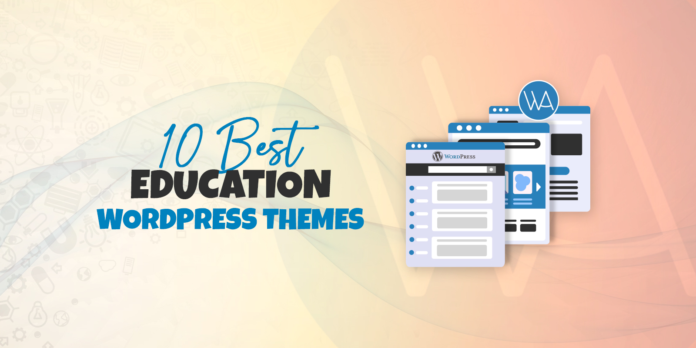


Never knew of Mailmunch. Great detailed post and suggestions for your readers!
Rumbletalk looks interesting. Thanks for sharing such blogs.