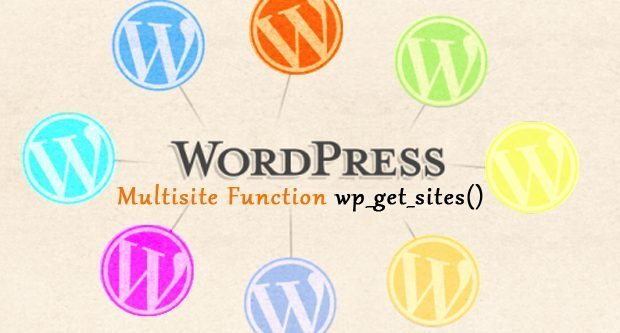wp_get_sites(), is a long-awaited replacement for get_blog_list(). This function allows developers to easily get an array of all the sites on your network without resorting to a direct database query — just one of many improvements to multisite in latest version of WordPress. wp_get_sites is located in wp-includes/ms-functions.php.
| Parameters: |
|
| Returns: |
|
This function return an array of sites for a network or networks.
Source [ WordPress 3.8-alpha-26127 ]
function wp_get_sites( $args = array() ) {
global $wpdb;
if ( wp_is_large_network() )
return array();
$defaults = array(
'network_id' => $wpdb->siteid,
'public' => null,
'archived' => null,
'mature' => null,
'spam' => null,
'deleted' => null,
'limit' => 100,
'offset' => 0,
);
$args = wp_parse_args( $args, $defaults );
$query = "SELECT * FROM $wpdb->blogs WHERE 1=1 ";
if ( isset( $args['network_id'] ) && ( is_array( $args['network_id'] ) || is_numeric( $args['network_id'] ) ) ) {
$network_ids = implode( ',', wp_parse_id_list( $args['network_id'] ) );
$query .= "AND site_id IN ($network_ids) ";
}
if ( isset( $args['public'] ) )
$query .= $wpdb->prepare( "AND public = %d ", $args['public'] );
if ( isset( $args['archived'] ) )
$query .= $wpdb->prepare( "AND archived = %d ", $args['archived'] );
if ( isset( $args['mature'] ) )
$query .= $wpdb->prepare( "AND mature = %d ", $args['mature'] );
if ( isset( $args['spam'] ) )
$query .= $wpdb->prepare( "AND spam = %d ", $args['spam'] );
if ( isset( $args['deleted'] ) )
$query .= $wpdb->prepare( "AND deleted = %d ", $args['deleted'] );
if ( isset( $args['limit'] ) && $args['limit'] ) {
if ( isset( $args['offset'] ) && $args['offset'] )
$query .= $wpdb->prepare( "LIMIT %d , %d ", $args['offset'], $args['limit'] );
else
$query .= $wpdb->prepare( "LIMIT %d ", $args['limit'] );
}
$site_results = $wpdb->get_results( $query, ARRAY_A );
return $site_results;
}
Returns an array containing the sites in the network, or an empty array on failure. Example of the array returned you can see in the above example code.
If wp_is_large_network() returns TRUE, wp_get_sites() will return an empty array. By default wp_is_large_network() returns TRUE if there are 10,000 or more sites in your network. This can be filtered using the wp_is_large_network filter.
If you are looking for wp_get_sites alternative, returning random sites, you can find the solution on this link: wp_get_sites alternative, returning random sites