If you’ve built a WordPress theme from scratch in the past 5 years there’s a good chance you’ve used a starter theme like _S or Roots or similar. And there’s an equally good chance you now have your own custom version of this theme combined with a custom build process of some sort.
Evolving the Starter Theme
Starter themes have enabled the WordPress community to quickly evolve their theme building skills to produce compelling and functional themes that power millions of sites worldwide. Now it’s time to evolve the starter theme itself: The web platform has evolved and so have the tools we use. When I started building themes, writing PHP, CSS, and JavaScript was enough. Today, a well-built theme also includes performance optimizations, code minification, and interaction with progressive browser tools. To take advantage of all of this, in a consistent way, we need a new tool. That’s why I built WP Rig, and that’s why I want you to use it.

More than a starter theme
WP Rig is a modern build process and starter theme bundled into a convenient package. In WP Rig I tried to solve two problems: On the development end, the ecosystem has gotten complex and it is hard for new and seasoned developers to stay on top of the latest tools, best practices, and coding standards. As a result, everyone is working with their own custom development rigs and things like accessibility and performance are left to the wayside. It’s also time-consuming and unreasonably hard for new developers to figure out how to get all this stuff to work. On the user end, simply installing a theme in your WordPress site is no longer enough. To make the site work properly you have to augment the theme with performance optimizing plugins that minify code and lazy-load images etc. That’s a lot to ask from someone who just wants to run a website. WP Rig aims to bridge both of these problems: It comprises a pre-configured modern build process which fixes and optimizes the code and an advanced starter theme which implements the latest accessibility, performance, and coding practices, all in a convenient package that fits into any current development environment.
Moving the web forward with WordPress

The ultimate goal of WP Rig is to move the web forward by improving the code quality of WordPress themes. To meet this goal, WP Rig integrates tightly with VS Code and other code editors to check PHP, CSS, and JavaScript code against WordPress Coding Standards uses a robust build process that processes and optimizes every line of code written, and provides a modern starter theme built to the latest accessibility and performance standards.
The starter theme introduces long-requested features like lazy-loading, async/defer JavaScript enqueueing, component-level pre-loaded CSS, optimized webfont loading, modular extensions, and a full-featured list of optional template hierarchy files.
Opinions matter
WP Rig is a strongly opinionated evolution on traditional WordPress starter themes like _S (Underscores). It prioritizes accessibility, performance, and modern coding practices while at the same time dramatically simplifying the theme development process.
WP Rig takes the challenge of testing, verifying, and wiring together various command line tools in an advanced build process off the hands of the developer. Just write modern PHP, CSS, and JavaScript and WP Rig does the heavy lifting. Simply put, build a theme with WP Rig and it is performant out of the box. Learn how to hook into all the advanced features of WP Rig, and that same theme will be blazing fast.
Another major element of WP Rig is its support of the official AMP plugin. AMP is an open source library from Google which makes it easy to build web pages and full sites that offer compelling experiences and load near instantaneously. The AMP plugin adds the power of AMP to any WordPress site. WP Rig ships with optional code allowing theme developers to control exactly how the AMP plugin interacts with the theme creating a consistent experience for the end-user while giving them the choice on whether to use the plugin for further performance enhancements.
Supported by LinkedIn Learning
To show its commitment to the WordPress community, LinkedIn Learning donated Rand-Hendriksen’s time to develop WP Rig and is releasing a 100% free course called WordPress: Building Progressive Themes with WP Rig in English, Spanish, German, and French. To celebrate WordCamp Europe 2018 in Belgrade, Serbia, LinkedIn Learning is also unlocking five other popular WordPress courses: WordPress: Developing Secure Sites, WordPress: Plugin Development, Advanced WordPress: Action and Filter Hooks, and WordPress E-commerce: WooCommerce, all free until July 10th, 2018.
Your contributions wanted!
WP Rig is for the people who build WordPress themes by the people who build WordPress themes. That means you! To make WP Rig a tool everyone can use to build better more performant WordPress themes, we need your help. So take it for a spin, see how it works with your process, and provide feedback, submit issues, and create pull requests.

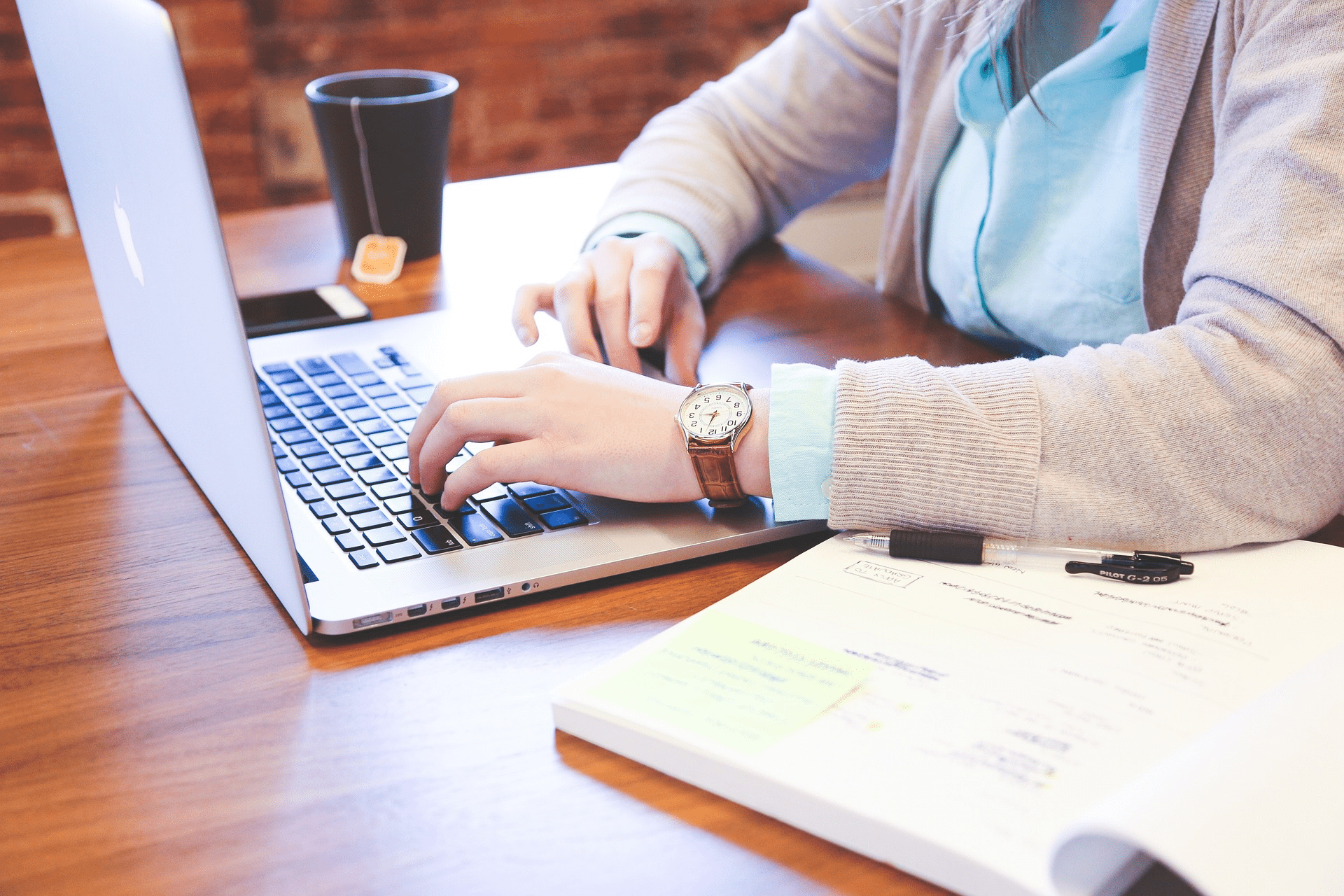




2 comments
Hi Morten
I tried to get started with it ( i am a sage user , tried to try it ) but was unable to even install it . I opened an issue almost a month before but couldn’t find an answer .
Very very tasty, as in absolutely delicious. WP Rig is going to dominate.