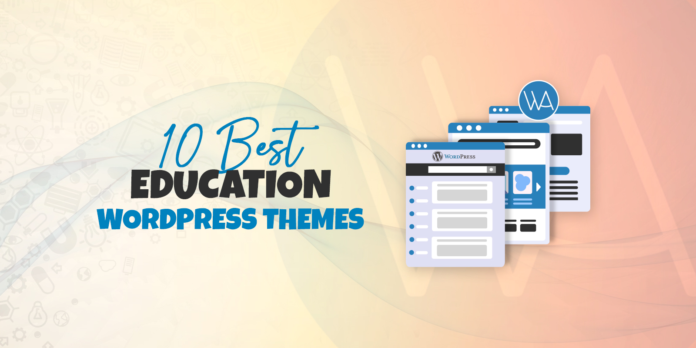I’m in the process of setting up a WordPress Multisite, and looking to make it as easy as possible to add and configure development or client sites when needed. I’m currently at the phase where I’m dealing with plugins. So, here I am sharing the best plugins for your multisite network.
1. Auto activation
When auto activation is on for a plugin, newly created blogs will have that plugin activated automatically. This does not effect existing blogs.
2. User control
When user control is enabled for a plugin, all users will be able to activate/deactivate the plugin through the Manage->Plugins menu.
This menu will only appear if there is at least one plugin with user control enabled.
Note: if you want to use this, be sure to disable the built-in plugins menu from Site Admin->Options->Menus to prevent users from activating plugins which should not be under user control.
3. Mass activation/deactivation
Mass activate and Mass deactivate buttons activate/deactivates the specified plugin for all blogs. this only effects existing blogs.
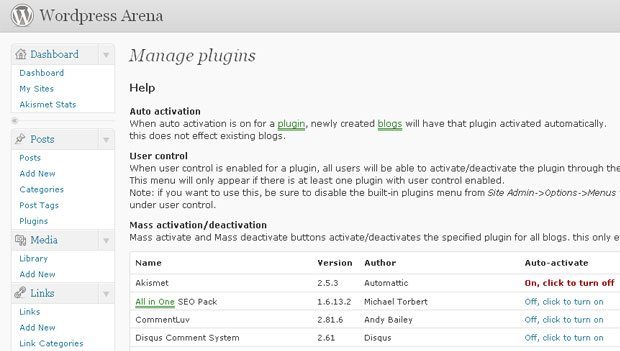
Must have Plugins if You have Multiple Authors in WordPress
Here’s the List :
- Role Manager
- Author Advertising Plugin
- Pre-Publish Post Reminder
- Members
- Blog Metrics
- BuddyPress
- Posts by Author
- Co-Authors Plus
- Author Exposed
- Author Comment WordPress Plugin
- Quick Notes On WP Dashboard
- Send Private Email
- User Extra