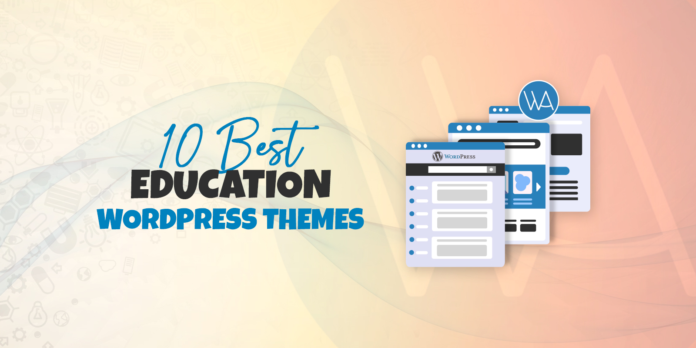Affiliate marketing is a powerful monetization strategy for bloggers and website owners. By turning your post words into affiliate links, you can earn passive income through commissions. Fortunately, WordPress offers a variety of plugins and code examples that automate this process. In this article, we will explore paid and free plugins, and five code examples to help you easily convert your WordPress posts words into affiliate links.
Table of Contents
Paid Affiliate Plugins
- Pretty Links: Pretty Links is a versatile affiliate link management tool that enables you to cloak, track, and organize your affiliate links. It offers an intuitive dashboard, allowing you to effortlessly convert your post words into affiliate links and manage them efficiently.
- ThirstyAffiliates: ThirstyAffiliates is a comprehensive affiliate marketing plugin designed to simplify link management. It provides advanced link cloaking, auto-linking, and geolocation targeting features. By automating the conversion of WordPress post words into affiliate links, ThirstyAffiliates saves you time and boosts your revenue potential.
- Link Whisper (Paid): Perfect for affiliates, LinkWhisper streamlines the process of adding affiliate links to your WordPress content. It automatically detects relevant keywords and converts them into appropriate affiliate links. Link Whisper also offers the best of all internal links building and analytics to enhance your affiliate marketing efforts.
Free Affiliate Plugins
- Link Whisper: Link Whisper is a free plugin that optimizes internal linking. While primarily focused on SEO benefits, Link Whisper can convert specified keywords into affiliate links, helping you monetize your content effectively.
- Affiliate Toolkit: Affiliate Toolkit is a lightweight plugin that allows you to manage and replace keywords with affiliate links effortlessly. It offers a straightforward interface and basic automation options to smooth your affiliate marketing journey.
- Auto Affiliate Links: This plugin simplifies adding affiliate links to your WordPress posts. It automatically converts selected keywords into affiliate links based on defined affiliate URLs. Auto Affiliate Links save time and effort by eliminating the need for manual link insertion.
Affiliate Links Code Examples:
- Replace Words using Code Snippet 1:
function replace_text_wps($text){
$replace = array(
'wordpress' => '<a href="#">wordpress</a>',
'excerpt' => '<a href="#">excerpt</a>',
'function' => '<a href="#">function</a>'
);
$text = str_replace(array_keys($replace), $replace, $text);
return $text;
}
add_filter('the_content', 'replace_text_wps');
add_filter('the_excerpt', 'replace_text_wps');
- Replace Words using Code Snippet 2:
function replace_words_with_affiliate_links($content){
$words_to_replace = array(
'example' => '<a href="#">example</a>',
'affiliate' => '<a href="#">affiliate</a>',
'monetize' => '<a href="#">monetize</a>'
);
foreach ($words_to_replace as $word => $link) {
$content = str_ireplace($word, $link, $content);
}
return $content;
}
add_filter('the_content', 'replace_words_with_affiliate_links');
add_filter('widget_text_content', 'replace_words_with_affiliate_links');
- Replace Words using Code Snippet 3:
function convert_words_to_affiliate_links($content){
$word_link_mapping = array(
'product' => 'https://example.com/product-affiliate-link',
'review' => 'https://example.com/review-affiliate-link',
'discount' => 'https://example.com/discount-affiliate-link'
);
foreach ($word_link_mapping as $word => $link) {
$content = preg_replace('/\b'.$word.'\b/i', '<a href="'.$link.'">'.$word.'</a>', $content);
}
return $content;
}
add_filter('the_content', 'convert_words_to_affiliate_links');
add_filter('widget_text_content', 'convert_words_to_affiliate_links');
- Replace Words using Code Snippet 4:
function replace_words_with_affiliate_links($content){
$words_to_replace = array(
'plugin' => '<a href="#">plugin</a>',
'affiliate' => '<a href="#">affiliate</a>',
'WordPress' => '<a href="#">WordPress</a>'
);
foreach ($words_to_replace as $word => $link) {
$content = preg_replace('/\b'.$word.'\b/i', $link, $content);
}
return $content;
}
add_filter('the_content', 'replace_words_with_affiliate_links');
add_filter('widget_text_content', 'replace_words_with_affiliate_links');
- Replace Words using Code Snippet 5:
function convert_words_to_affiliate_links($content){
$word_link_mapping = array(
'guide' => 'https://example.com/guide-affiliate-link',
'tutorial' => 'https://example.com/tutorial-affiliate-link',
'resources' => 'https://example.com/resources-affiliate-link'
);
foreach ($word_link_mapping as $word => $link) {
$content = str_ireplace($word, '<a href="'.$link.'">'.$word.'</a>', $content);
}
return $content;
}
add_filter('the_content', 'convert_words_to_affiliate_links');
add_filter('widget_text_content', 'convert_words_to_affiliate_links');
Conclusion
Converting your WordPress post words into affiliate links doesn’t have to be a tedious task. You can automate this process by utilizing the mentioned paid plugins, free plugins, or code examples, save time, and maximize your affiliate marketing potential. Whether you prefer the convenience of a plugin or the flexibility of code, these solutions will help you monetize your content effectively and boost your affiliate revenue. Experiment with different options and find the approach that works best for your WordPress site.
Happy affiliate linking!