When your site grows and matures, there are steps to be taken to make sure your site remains happy and healthy.To ensure that everyone enjoys the best possible experience at your site, it is important that everything is in tip-top shape.
You should keep your WordPress core and your Theme up to date with the latest version, and that also means keeping your themes updated with the latest functions. Keep an eye on your server logs, fight against 404’s and broken links, and keep up with your moderation duties.
1. Google Analytics

Keep tracking your server log through Google Analytics and by using other applications, among them the most popular statistical applications is Google Analytics (GA). It tracks a huge amount of data for as many websites as you can throw at it. You require a Google account and the placement of a small snippet of code into the footer of your site’s pages.
Other Metrics:
There are other ways to measure the statistical metrics of your site include services such as Technorati, Alexa, and FeedBurner.
2. Prevent Hotlinking:
Hotlinking occurs whenever another domain displays your content on their site. For more detail have a look at this article “How To Stop Image Hotlinking through .htaccess“.
3. Stopping Comment Spam:
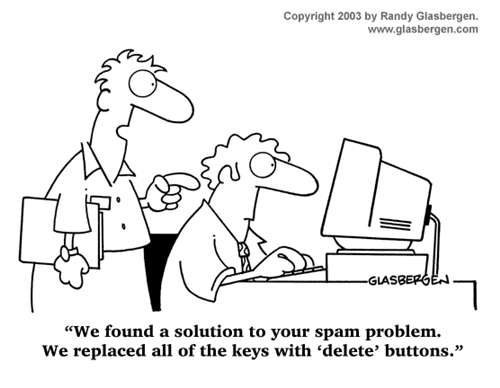
It is very important to take a look at different ways to stop comment spam. For WordPress Powered sites, there are lots of Comment spam plugins, scripts and strategies to help fight the war against spam. Here are some of the best:
How to redirect the spammers where you want
• Akismet:
King of anti-spam plugins. Bundled with WordPress. Must-have.
• Defensio:
Excellent anti-spam plugin. Great alternative to Akismet. Many features.
• Typepad Antispam:
Developed by Six Apart. Reported to work as well as Akismet.
• Bad Behavior:
Anti-spam protection plus additional security features.
• Comment Guard Pro:
Provides multiple layers of protection against all types of spam.
• Simple Spam Filter Plugin:
Captcha-based. Designed to work with existing anti-spam plugins.
• NoSpamNX:
Adds extra hidden fields to your comment form to catch bad bots.
Some other helpful tricks that you may want to try.
3.1. Configuring Your WordPress Admin Options:
In the Admin > Settings > Discussion options page, there are several options that enable you to take strong action against spam. The most restrictive option would be of course to simply require moderation of all comments. so under Before a comment appears (must select) An administrator must always approve the comment
3.2. Using the Built-In Comment Moderation:
Under Admin > Settings > Discussion, you will find three powerful anti-spam options.
3.3. Disabling Comments on Old Posts:
Spammers frequently target old posts because they have been indexed in the search engines and have had more time to accumulate page rank. So enable this option. Go to the Admin > Settings > Discussion options page and under “Other Comment setting” select Automatically close comments on articles older than 90 days.
3.4. Deny Access to No-Referrer Requests:
Deny all requests for the comment script that do not originate from your domain. This is another HTAccess trick that we may read this article.