Powering up 25% of the web on the Internet, currently, WordPress confirms as the most popular CMS (Content Management System). If you are a WordPress newbie, questions such as what do I know? or where should I start with? always are a big headache. In this WordPress 101 article, I would introduce you from the beginning, how to use, discover and develop with WordPress. Actually, there are a lot of existing tutorials from the very strong WordPress community, I will try to collect them together and bring you a general overview of everything related to WordPress to dig deep down into the WordPress world.
Download WordPress
As you may know, WordPress is an open-source platform that is under development by Automattic and with two WordPress sites available: wordpress.com and wordpress.org. Today we just talk about wordpress.org and leave the wordpress.com behind.
First of all, downloading WordPress is a compulsory requirement for you. There are two ways to do this:
- From the operating system with the availability of user interfaces like Windows or Mac, you can go directly to WordPress.org and download it.
- The less popular second way is using WordPress Client to download WordPress through the command line.
Install WordPress
In order to start with WordPress, installing it locally on your computer. You can easily do that with XAMPP or WAMP.
Then if the WordPress site is now ready to release, take your time to choose which hosting to host your WordPress site. There are a lot of choices for you, nowadays, almost hosting services come with the option to install WordPress automatically that it is so easy to get a WordPress site running.
Another option that will give you more control is using a Virtual Private Server (VPS), but better effort is required because of its manual installation. Besides that, you also can take consideration of EasyEngine which will automatically install an optimized NGINX server with WordPress and many options.
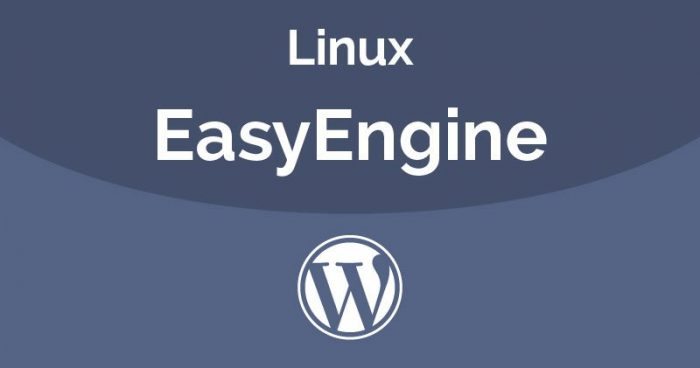
Plugins Ecosystem
The best part of WordPress is a theme and plugin which allows you to use, edit and create your own unique website. With the very big and active community, WordPress owns a bunch of strong plugins that will absolutely power up your website easily and effectively. Those plugins can be seen in the plugin/add new of the WordPress dashboard. And you also can find almost every plugin in the featured and popular tabs. Our WPArena gave the showcases of best WP plugins, take a look if you are interested:
More than that, I still want to introduce some more useful and popular plugins that you might hardly find.
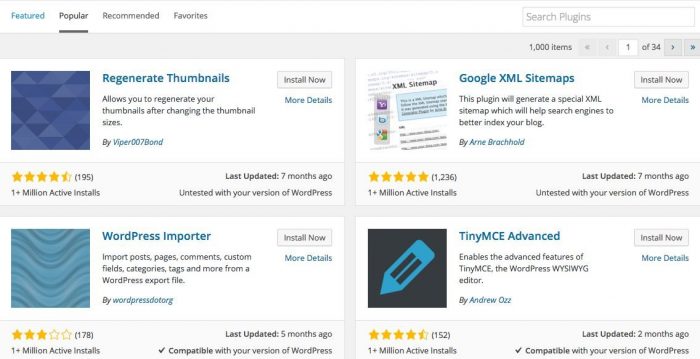
- Loco plugin: Help you easily translate your theme/plugin right in WordPress dashboard
- Optimize Upload Image with WP Smush
Dig Down Deeper
WordPress becomes more and more popular on the Internet, it is not just a blog platform anymore but can cover every aspect of a web application such as a hotel booking system and a learning management system (LMS). You can even make a mobile application with WordPress using different app tools like WordApp or Create Facebook Apps.
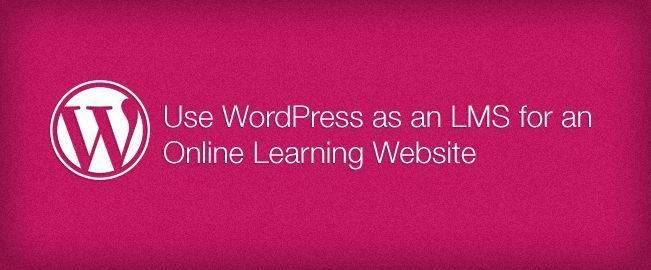
WordPress has its own strong community of users and developers, for any trouble with WordPress, you can find many places to ask for help like https://wordpress.stackexchange.com/
And in the “big data” era with many cloud service for IDE, WordPress also has its cloud IDE to develop your application on the cloud: WPIDE – A New Way of WordPress Development
If you want to be a theme developer, then check out this evergreen guide on How to create WordPress themes from scratch?
Conclusion
WordPress – with its history lasts over 10 years, there are a lot of things to know when approaching it. So, I hope this WordPress 101 article would give you a basic overview of how to download, install and use WordPress, about how the community is strong and the ability and potential of WordPress.





