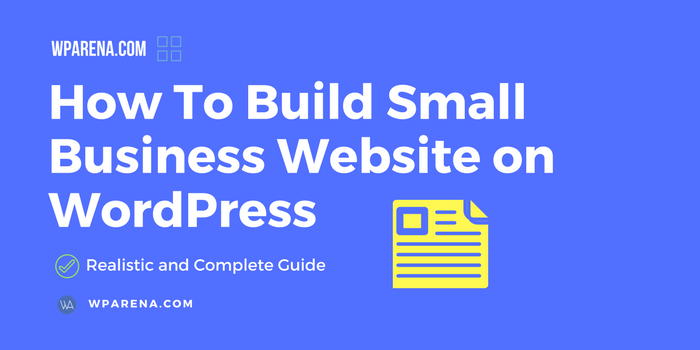A blog network is all well and good, but how will your users find each other? How will they talk to each other? Building a sense of community is essential if you want your site to succeed. Even corporate blog networks can benefit from community-like features. For example, your users could set up groups for teams or departments to share information and have private discussions.
Two handy plugins make it easy to add social features to WordPress MU. One is BuddyPress which adds Facebook-like features to WordPress MU. The other is bbPress which you can use to integrate forums with your blog. I will discuss bbPress and BuddyPress in detail in my Next Post.
BuddyPress
BuddyPress is a suite of plugins for WordPress MU. These plugins allow you to add social networking features to your site, including friends lists, private messages, photo galleries, status feeds, and more.
The complete suite of BuddyPress plugins includes:
Extended Profiles: Add extra information to your users’ profiles.
Private Messaging: Make it easy for members to contact their friends on-site.
Friends Lists: Allow your users to maintain a list of their on-site friends, and see who
others have added as friends.
Groups: Allow users to create and join groups on any topic they choose. Groups
have their own “wires,” forums, and news pages.
The Wire: Site users can visit a member’s wire and post messages. This is similar
to a Facebook Wall.
Activity Streams: Members can post updates to their activity stream. This is similar
to a Twitter stream or Facebook Status Update.
BuddyPress sits on top of WordPress MU and is installed much like a standard plugin. You don’t have to install all the features. If you want only Friends Lists and Activity Streams, you can choose to use just those plugins, or you can install everything. The choice is yours.
bbPress
bbPress is a forum plugin for WordPress and WordPress MU sites. It was made by the developers of WordPress and is easy to integrate with an existing WordPress or WordPress MU blog.
Some people prefer to use standalone forum scripts such as VBulletin, phpBB, or SMF with WordPress MU and a “bridge” to tie together the login details from the two databases. This can work well and is undoubtedly a good option if you have a reason for wanting to use a standalone forum. (Perhaps you have already purchased a license for VBulletin, or you have a heavily modified phpBB install with a large user base and don’t want to confuse your users by making a change.)
However, if you are building a brand new site, then the advantages of bbPress are huge.
bbPress has been developed from the ground up to work with WordPress and WordPress MU.
- It can easily be modified to share the theme of your WordPress site.
- It has “pretty permalinks,” just like WordPress.
- It is stable and fast.
- The ties to WordPress mean that when new versions of bbPress or WordPress are released, any integration issues will be fixed promptly.
- There are lots of plugins available to add new features to your forum.
In my Next Post, I will discuss bbPress and BuddyPress in detail, So Subscribe via email.