Statistics for websites can be helpful to give some insight as to what you are doing right, and what your readers like about your site. WordPress is no different and if you have the WordPress Stats plugin installed you can see a quick snapshot of your WordPress blogs stats on your blogs main dashboard.
The WordPress stats are visible in version 2.7 near the bottom of the main dashboard. To see these stats you would need the WordPress.com Stats plugin and an API key to use it. If you don’t have a WordPress.com API key getting one can be confusing. Even if your WordPress blog is self-hosted you would still need to create an account on WordPress.com to get an API key to use on your self-hosted WordPress blog. I have a few posts here to explain this process and clear up all the confusion that ensues when trying to get a WordPress API key.
WordPress API Key Global Dashboard Confusion
So what can you actually do with these stats? I like to use them to see the blogs traffic, what the search engines are doing for me and to see the top posts on the blog. But how helpful are these stats? Well they can give you an idea of what you are doing right, but not much help for what you are doing wrong (unless you have no action at all). This post isn’t really a WordPress guide or a How-To, so what you do with these stats is up to you. But after looking at all the views some of my posts are getting now I have few ideas of what posts to tweak if I wanted to try to make a few more dollars!
Checking your WordPress stats can give you an insight to what you are doing right, and help you figure out what your readers are looking for.
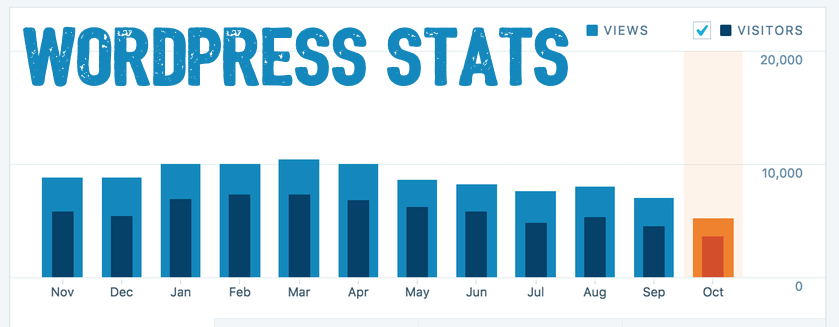






2 comments
Is there a way to customise the wordpress stats view, so you can remove stats you’re not using?
Yes, you can customize the stats output and remove unused stats code.
Thanks,
Jazib