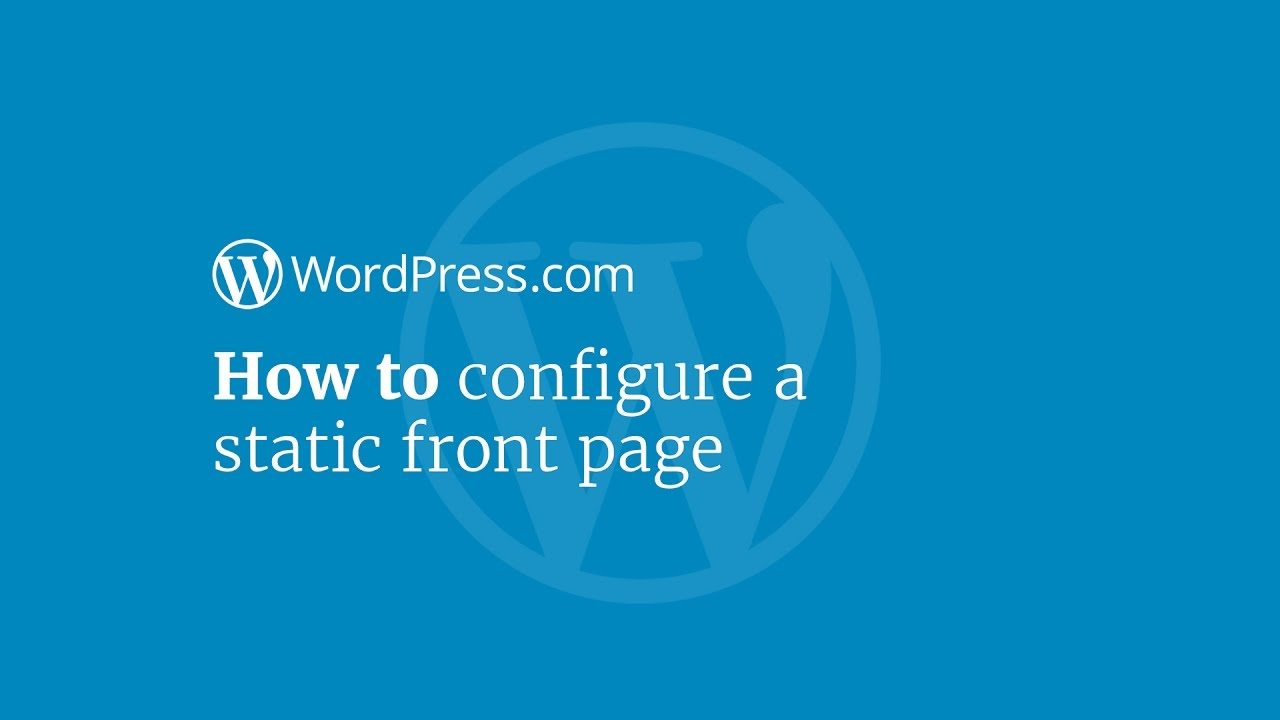With the burgeoning mobile web, every business is seeking an effective and efficient mobile presence. As, analytics have shown that the mobile usage for accessing the Internet exceeds that via desktop, it is crystal clear that businesses who are not easily accessible through mobile devices, are definitely losing a lot of your potential consumers. For this reason, many businesses have already transformed their sites to mobile platforms. Therefore, to leverage your business in this mobile age, it has become imperative to support a variety of mobile devices, including smartphones and tablet.
Fortunately, there are several prolific tools in the market that allow one to flawlessly create an impressive web and mobile presence. Hence, there are numerous options available to stay ahead of your competitors in this wobbly marketplace. With a WordPress site you are already reaping benefit of its secure, highly customizable and resourceful features. You can also implement suitable plugins and themes in your WP site to make it mobile friendly.
Firstly, it is advisable to test your site on different mobile platforms, before choosing a way to make it mobile-friendly. This will offer you a brief idea about how much change does your site needs to deliver a superior mobile experience to your visitors.
Let’s explore the different approaches.
Domain Mapping
Domain mapping facilitates one to implement a different mobile theme on their website. It doesn’t need any responsive CSS file to deliver a mobile optimized browsing experience. This method simply demands a sub domain for the mobile version of your WP site (the URL of a mobile version is preceded with an “m.” or “mobile.” ). After configuring a sub domain, you can set a desired mobile theme. With this approach, whenever a visitor will access your site via a mobile device, he will be automatically redirected to the mobile version. For efficiently managing the complete domain mapping process, you can also use the WordPress MU Domain Mapping plugin.
- How to do Domain Mapping in WordPress Multiste Network
- How to do Domain Mapping Without a Plugin in MultiSite Network
Responsive Theme
Responsive design has created a great buzz among the designer community. It allows a product to deliver an astonishing visual appeal over any device. Irrespective of the mobile platform and device type, it ensures a superlative look and feel. For this reason, integrating a responsive theme within a WP site is considered as one of the most effective and efficient solutions. By simply implementing an appropriate responsive theme, you can optimize the overall appearance of your website for every device. With this approach, you won’t even need to install a plugin for making it mobile friendly.
With this method, one needs to create a responsive CSS file (thus, one must possess expertise in WordPress, HTML and CSS, otherwise, it is better to hire an expert WP developer to accomplish the job). Furthermore, to ensure an ultimate mobile experience, it is better to invest in a high end responsive theme from a reliable and reputed service provider.
Mobile-optimized WP Plugins
There is no dearth of plugins in the WordPress repository, you can conveniently find a suitable plugin for almost every task. There is a slew of resourceful plugins that are ideal for making a WP site mobile-friendly. Without any further ado, let’s distill an array of popular WordPress plugins.
iThemes Mobile Plugin
iThemes Mobile is a premium plugin that is a great choice for making a WP site mobile optimized. It comprises a list of mobile-ready themes that allows one to tinker with the color and design style of the site in a desired fashion. The plugin will showcase all the content that is published on your site. It is extremely easy to operate, as it offers simple controls like custom header uploader, style manager, to name a few. From smartphones to handy game consoles, the plugin ensures a ravishing look and feel over mobile devices. For more advanced features, you can opt its pro version.
WPTouch Pro
WPtouch is yet another proficient plugin that offers a mobile-only theme to a WP site. It, thus, makes the site easily accessible, load faster and legible over mobile devices. Your mobile visitors can, therefore, conveniently navigate through your site and fetch the requisite info with a flair. It facilitates one to efficiently customize the site and integrate the language detector, desired typography, custom code, and a list of other styling options.
Moreover, this blissful plugin is quite easy to configure and get started. It automatically optimizes the site for mobile users and allow visitors to switch between the regular theme and the mobile-only theme.
WP Mobile Detector Mobile Plugin
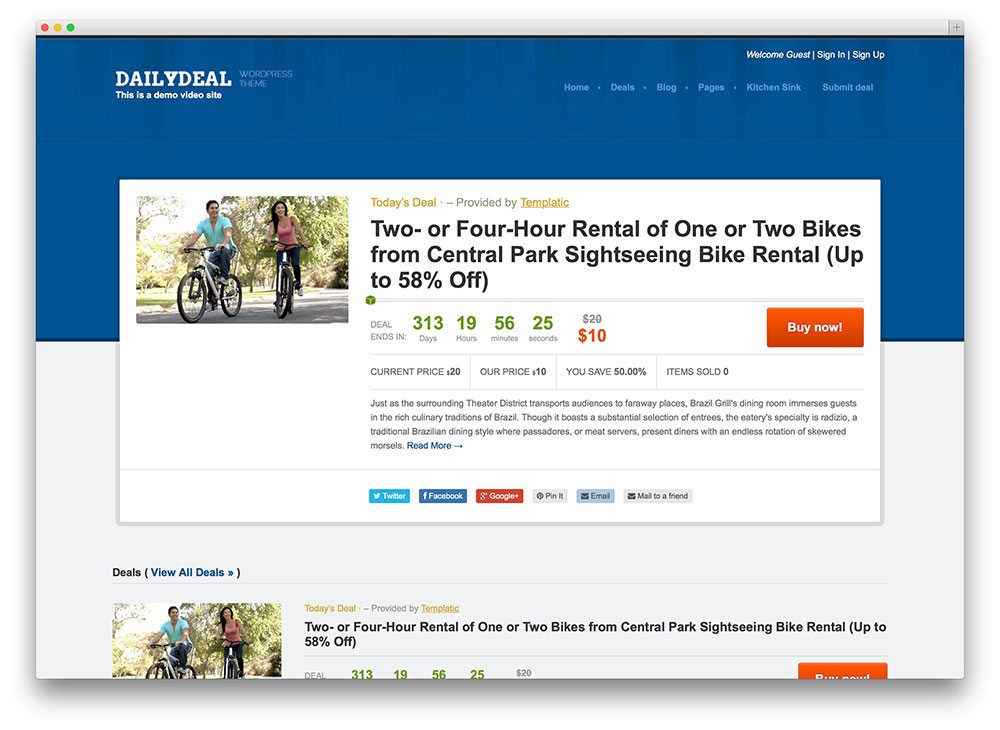
As the name dictates, this plugin proficiently detects the mobile device through which the site has been accessed and then delivers an appropriate visual appeal compatible to the targeted device. It ensures an invaluable mobile experience to your visitors by making your web content easily readable and site easily navigable.
HandHeld Mobile Plugin

This plugin allows WP site owners to design a desired layout to target their mobile users. It works efficiently alongside the regular theme, and exquisitely display the web content to the mobile visitors while ensuring a smooth and consistent performance. The plugin makes the site load faster and comes complete with useful features, including AJAX loading, numerous styling options, gallery section and a lot more.
JetPack By WordPress.com

Backed by a set of delightful features, JetPack is a great choice; infinite scroll, Google+ profile, contact form, related posts are a few of them. The Mobile Theme module of the plugin enables it to transform a WordPress site into a mobile-friendly version. You don’t need to make any additional effort, by simply activating the Mobile Module via the Jetpack dashboard, it will automatically optimize your site for mobile devices.
Convert WP site into a mobile app
This is another prolific approach to turn a WordPress site into an equivalent mobile application. There are several plugins that facilitate this service. Here are a few of them.
How to make Mobile Friendly WordPress Blog
IdeaPress
IdeaPress offers valuable services at an affordable price. It works in harmony with a JSON API for accessing the content, thus, you will also need to install another plugin that offers a JSON API.
IdeaPress – Turn WordPress into Mobile Apps (Android, iPhone, WinPhone)

IdeaPress convert your WordPress (both wordpress.com and self hosted site) into Android, iOS, winphone and windows app! It is used to compliment Ideapress multi-screen application.
AppPresser
It delivers a suitable mobile app corresponding to your WP site. You can efficiently customize the look and feel of your app in a desired fashion. Moreover, your app will be connected to the back-end of your website, so that the posts on the app will get updated in real time.

AppPresser allows you to use a WordPress site as an app, including access to device features such as the camera, contacts, and more. You can create your app completely in WordPress, using themes, plugins, and all the stuff you already know.
These resourceful alternatives offer a great way of targeting your mobile users. You can competently heighten your target audience base and rev up your conversions by reaching your mobile users with an impressive visual appeal. Choose any of the aforementioned approach and leverage your business.